Is it possible to enjoy a foreign Blu-Ray disc which was purchased oversea on Sony Blu-ray player? Can a Blu-ray disc be played on smart TV connected with Blu-ray player in living room? Because of disc protection, this cannot happen. What an annoying situation.

When you want to convert a Region B Blu-Ray disc to a format you could use with Blu-Ray player connected to your smart TV, Pavtube BDMagic software can do the trick. With its powerful and professional features of backing up and ripping Blu-ray Disc, Blu-ray folder and Blu-ray ISO image in high quality with fast speed.
Guide: Rip Blu-ray to MP4 video for playback on TV connected with Blu-ray player?
Preparations:
1. Free download BDMagic
2. Connect Blu-ray disc drive with computer
Step 1: Load Blu-ray movie into BDMagic.
Launch the program, insert Blu-ray into your disc drive, and click the "Load from disc" icon to import Blu-ray into this app.
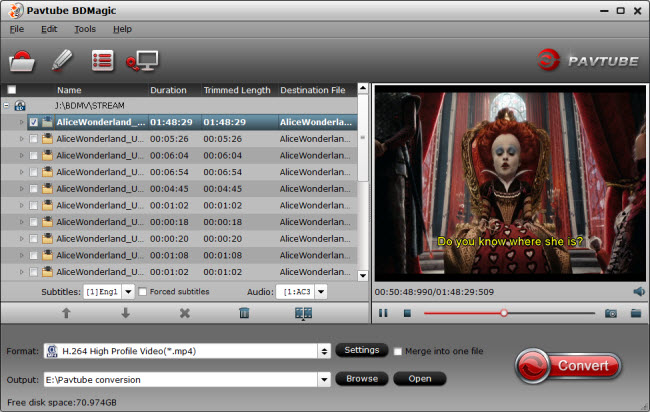
Step 2: Select output format and customize profile.
Choose an optimized profile as output format. Tap on Format bane, and follow the path "Common Video" > "H.264 High Profile Video(*.mp4)" for output. Or to achieve high quality in saved file, profile under HD Video category is allowed to choose from.
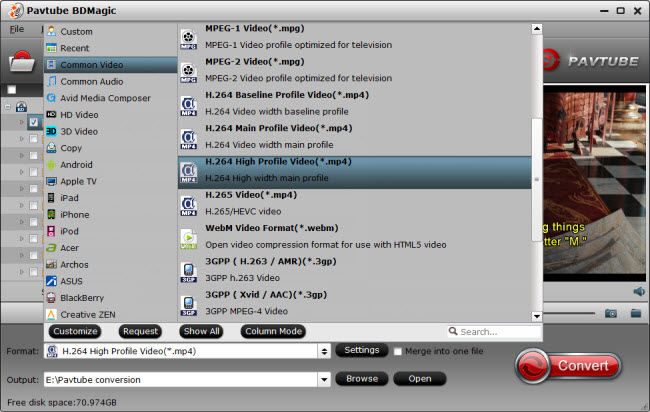
Step 3: Start ripping Blu-ray to MP4.
Hit on the "Convert" icon and Blu-ray to MP4 conversion begins. Once it completes, get ripped movie by clicking the "Open" button on the bottom of the program UI, and watch Blu-ray movies on TV with Blu-ray player.



