Handbrake is an excellent free and open source video transcoder which can be used to convert video or rip non copy protected DVD to a selection of modern, widely supported codecs. For Blu-ray disc collectors, have you ever imaged of ripping Blu-ray disc with Handbrake. The following article will show you how to rip Blu-ray with Handbrake.

Rip Commerical Blu-ray with Handbrake
When we talk about ripping Blu-ray with Handbrake, we only means ripping non commercial Blu-ray disc since Handbrake lacks the ability to decrypt copy protected Blu-ray disc. Although you can rip commercial DVD disc with Handbrake and VLC libdvdcss library. However, a combo of Handbrake and VLC will not work with Blu-ray disc. You will still need another program that helps to rip Blu-ray into some format that Handbrake will understand and then convert/compress the Blu-ray disc.
MakeMKV is such a good program that can decrypt Blu-ray disc for you. Another fact that many people don't realize is that MakeMKV can be invoked on-the-fly to allow Handbrake to rip and convert/compress commercial Blu-ray disks directly.
To do this, you first need to download and put Handbrake, VLC and MakeMKV into your Mac's Application folder. Once you've copied the 3 programs to your Mac Applications folder, you need to point the OS at a special library baked inside of MakeMKV. This is the magic that will let Handbrake see your Blu-ray disks directly. The instructions are to go to the Terminal and type the following (each of the 4 commands on their own separate line, followed by return):
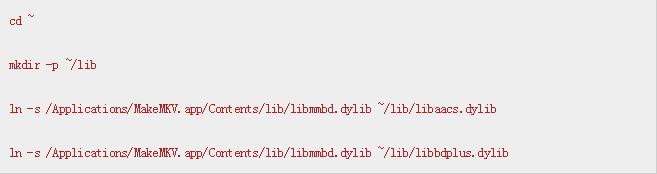
So that you know what you're asking your computer to do, the 'cd' command just changes your directory (with ~ meaning "home"), the 'mkdir' command just creates a new folder and the 'ln -s' command creates a symlink (similar to a shortcut) to make these libraries visible in a spot that OS X would look.
That's it! From then on Handbrake will attach to your Blu-ray disks via these MakeMKV libraries, and you can use it just like you would with any other disk.
Handbrake alternative to rip commercial Blu-ray disc
Looking for a simple alternative way to rip commercial Blu-ray disc without using Handbrake? Here comes Pavtube BDMagic (best Blu-ray Ripper review). The program has recently upgraded with perfect support for MKB61 and MKB62 decryption, so that you can easily remove copy protection from all the recently released Blu-ray movies. You can use the program to make a full disc copy of Blu-ray disc with the original structure, a fast main movie copy with unwanted trailers, comments or ads, rip Blu-ray to many popular file formats or device and program preset profile formats for viewing on smartphone, tablets, game consoles or TVs. The beneficial subtitle functions enables you to select desired subtitles from original Blu-ray movies, enable forced subtitles when the actors are speaking foreign languages or add external subtitles to Blu-ray movies if the original Blu-ray movies do not contain your unwanted subtitle languages.
For your convenience, the program is available on both Windows and Mac. Download Mac version - Pavtube BDMagic for Mac to rip commercial Blu-ray disc, BDMV folder and ISO file without installing third-party application.



