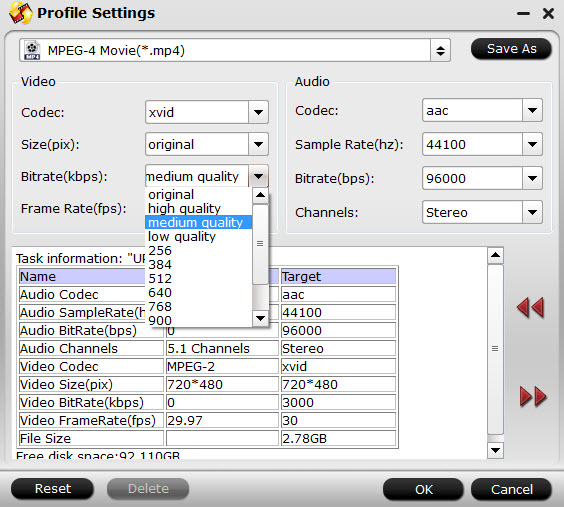Thanks to the era of DLNA (DIGITAL LIVING NETWORK ALLIANCE), it is no longer a big problem to enjoy music, photos and videos anywhere and anytime. With DLNA, we can access media files from DLNA-supported devices such as HDTV, PC, tablets, smartphones, and game consoles over our home network. Really a good helper to create your very own home entertainment center! To maximize digital entertainment, DVD movies can also be streamed to your home theater over DLNA.

It is undeniable that DLNA fails to support streaming of DVD sources (DVDs, DVD ISO Image, DVD IFO). How to make it possible to stream a DVD movie to a DLNA-enabled device like a Sony PlayStation 4? Above all, check the formats compatible with DLNA as follows:
Image: JPEG PNG, GIF, TIFF
Audio: LPCM AAC, AC-3, ATRAC 3plus, MP3, WMA9
Video: MPEG2 MPEG-1, MPEG-4, AVC, WMV9
Then it is time for a DVD to DLNA converter to rip your DVD movies to DLNA supported video formats according to the above listed formats. Pavtube DVDAid does well in ripping and converting DVD sources to various video formats including those supported by DLNA at a fast speed.
How to rip DVDs to watch on DLNA-enabled devices?
Step 1. Load DVD movies
Insert your DVD disc to your computer, and then launch DVD to DLNA converter on PC, and click “File” “Load from disc” to import your DVD movie. Other DVD sources like DVD ISO Image, DVD IFO files, DVD folders can also be added to this powerful conversion program.
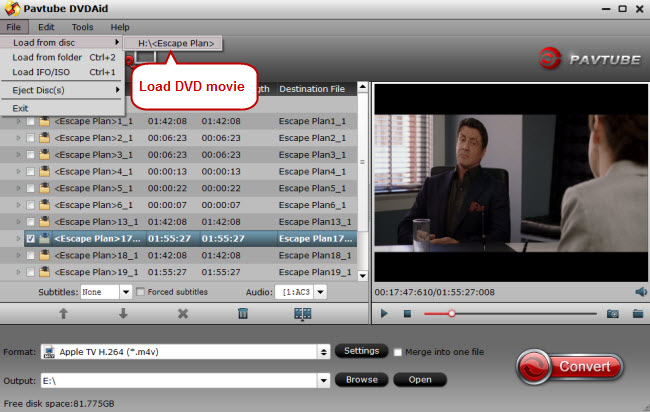
Step 2. Choose DLNA supported video format
Click the format bar to select video format both compatible with DLNA and the particular DLNA-enabled device such as a PS4, Xbox 360, or Samsung Galaxy Tab.
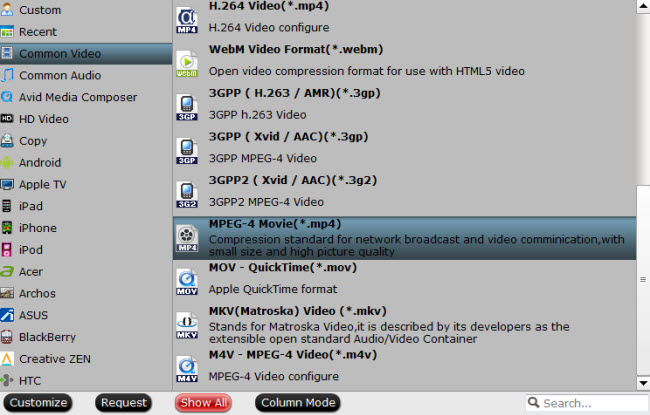
Step 3. Adjust audio/video parameters (Optional)
Point to the “Settings” button near the format bar and click it to go to “Profile Settings” interface. In order not to affect the streaming process, adjust audio/video parameters like bitrate and size according to your home bandwidth.