Do you still watch DVD movies on DVD player? Want to take the DVD movies to anywhere at anytime? When you go outside on a train or go on a long trip, want to watch any DVD movies you want without DVD drive? A Thumb drive you are worthy having one which is small and light, you can save many DVD movies and take it to anywhere, even you can save the Thumb drive on your bag, on your pocket, etc. No doubt, it's the best partner for trip.
Then another question is coming: How to save the multiple DVD movies to Thumb drive, just drag the DVD movies to the Thumb drive directly, I'm afraid it's not so easy as you image, we know some DVD movies, especially the latest DVDs are protected by DVD region code, CSS, UOPs or other technology. Even you can copy the DVD to Thumb drive, you can't play the DVDs smoothly due to the complicated DVD structure. For safety reason, you would better choose one reliable DVD to Thumb drive Converter which can provide the best video formats for you.
DVD to Thumb Drive Converter for Better Movie Playback
A DVD to Thumb drive Converter can convert DVD to any video formats which is way to be saved on the Thumb drive with small video size, at the same time, you can choose the video formats for different media player or the portable devices. You can try Handbrake which is a open source and easy to use, you only can convert DVD to MP4 and MKV video formats in Handbrake, at the same time, Handbrake can't deal with the protected video formats. Even though, Handbrake still attracts many users. Another choice: You can choose the MakeMKV which can remove the DVD most protection and provide the perfect MKV video fromat. MakeMKV only support the single MKV video, you can try.
Is there a powerful DVD to Thumb drive Converter which can support the multiple video formats and remove the DVD copy protection? You can try Pavtube Video Converter Ultimate, easy to use, simple and user-friendly interface. At the same time, even you are the PC beginner, you can find the video formats you want quickly. 300+ video formats are here: MP4, AVI, MOV, WMV, MKV, FLV, etc. Are you a 3D fans? This software can convert common video to 3D video effortlessly, you can choose the 3D video effect by your own need too. Following will show you the way to get the desired video formats for your Thumb drive.
How to Convert DVD Movies to Thumb Drive Quickly?
Click 1: Open this software by double click, then you can insert the DVD to computer, click the File and choose the DVD disc you want to convert. You also can drag the DVD videos directly or load the DVD and DVD ISO/IFO images and folder to it.
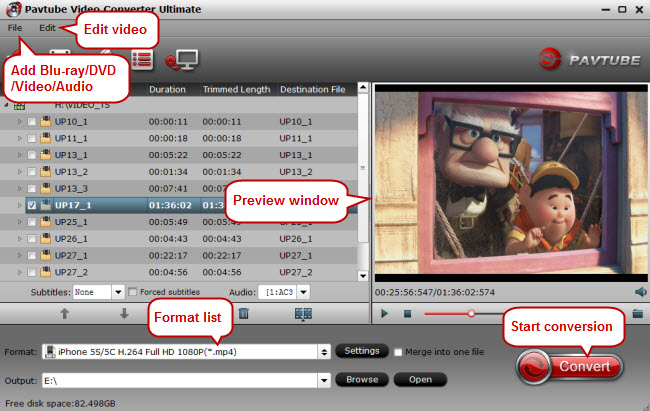
Click 2. Click Format and open the output video formats. You can choose popular video formats you want: MP4, AVI, MOV, MKV, WMV, etc. You also can choose the HD video, 3D video if you like the 3D movies.

When you adjust the video parameters, you can choose the video with H.264 and H.265 codec, this software takes full use of the GPU acceleration, you can get the 30x faster speed than other common DVD converter. At the same time, you also can adjust other video parameters, like the video frame, video resolution, video bitrate, etc.

Click 3. Go back to the main interface and choose the Browse and choose Thumb drive as the save location, then click Convert button directly to start the video conversion with fast speed.
How to Choose a Popular Thumb Drive?
Consider the Thumb Drive Size You Need
- 4 or 8GB Flash Drive: You can save hundreds of standard text documents.
- 16GB Flash Drive: You can move many large photos, charts, or MP3s to a 16 GB drive.
- 32GB Flash Drive: Best storage for DVD movies, video and audio files.
File Transfer Speeds: Common Transfer speeds are in MB/sec: megabyte per second, the USB 3.0 is faster than the USB 2.0
Popular Thumb Drive
- Kingston DataTraveler HyperX Predator 3.0 USB 1TB
- Corsair Flash Voyager GS USB 3.0 512GB
- Patriot Super Sonic Rage 3.0 512GB
- VisionTek Pocket USB SSD 512GB
- SanDisk Ultra USB 3.0 256GB



