For Samsung Galaxy S7 or Galaxy S7 Edge owners, you may come the idea to make a unique ringtone for a particular person when calling or an alarm that will remind you of a specific task. The following article will show you how to turn your own music to a custom ringtone on Galaxy S7 and Galaxy S7 Edge.

Create custom ringtone for Galaxy S7/S7 Edge
Both Galaxy S7 and Galaxy S7 Edge feature Samsung's TouchWiz technology, the process to add and create custom ringtones for contacts is very easy. You have the option to set custom ringtones for each individual contact, and set custom sounds for text messages as well. The follow steps below to set custom ringtones:
1.Turn on the Galaxy S7 or Galaxy S7 Edge.
2.Go to the Dialer app.
3.Browse and select the contact you want to edit a ring tone for.
4.Select the pen-shaped icon to edit the contact.
5.Then select the "Ringtone" button.
6.A popup window will show up with all your ringtone sounds.
7.Browse and select the song you want to use as a ringtone.
8.If the ringtone you made isn't listed hit "Add" and find it in your device storage, then select it.
Ringtone formats supported by Galaxy S7/S7 Edge
From Samsung Galaxy S7/S7 Edge supported file formats, we can see that Galaxy S7/S7 edge only supports to make ringtone with the audio formats of MP3, M4A, 3GA, AAC, OGG, OGA, WAV, WMA, AMR, AWB, FLAC, MID, MIDI, XMF, MXMF, IMY, RTTTL, RTX, OTA.
If you want to make unique ringtones for Galaxy S7/S7 Edge with some incomaptible audio file formats such as DTS, AC3, M4A, AIFF, MKA, MP2 or extract audio from a piece of video for designing ringtone for Galaxy S7/S7 Edge, you can then use a professiong Galaxy S7/S7 Edge ringtone maker - Pavtube Video Converter Ultimate for Windows/Mac (best video converter for Windows/Mac) review to convert all the unsupported audio formats and also extract Galaxy S7/S7 Edge readable audio formats from virtually any video file formats and even commercial Blu-ray/DVD disc to create your favorite ringtones.
Trim/Merge ringtones for Galaxy S7/S7 Edge
Besides converting video/audio to Galaxy S7/S7 Edge compatible ringtone audio formats, you can also trim the ringtone to leave only your unwanted audio parts, click the "up" or "down" arrow to rearrange the audio order to merge them into one single ringtone.
Related topics: make iPhone 6 ringtone tips
Step by step to Make Custom Ringtone for Galaxy S7/S7 Edge from Audio or Video
Step 1: Load video or incompatible audio files into the program.
Download and install the program on your computer. Get it running and click "File" > "Add Video/Audio" or "Add from folder" to import video or unsupported audio files into the program.
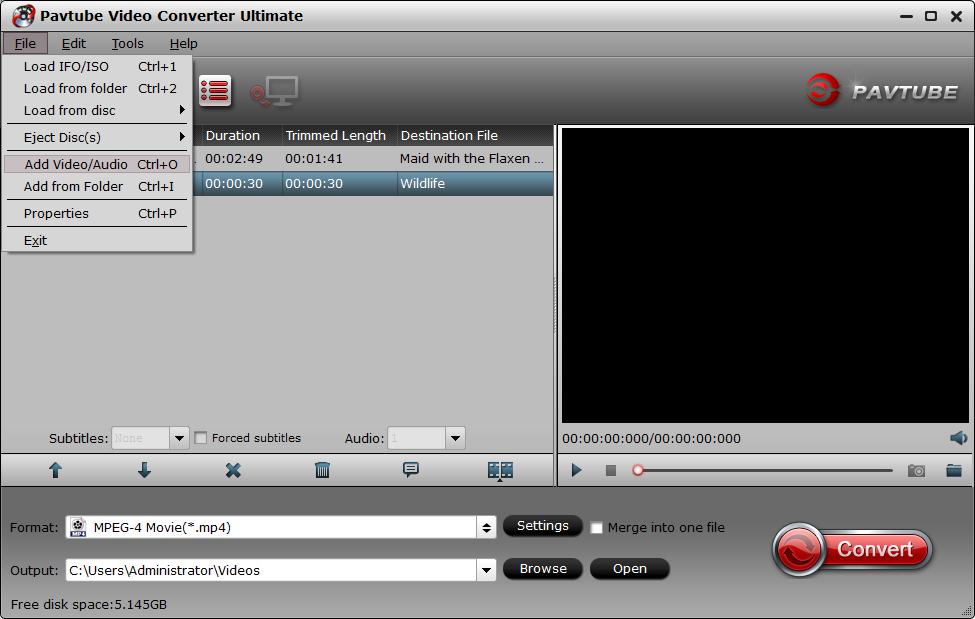
Tips: You can click the "Up" and "Down" arrow to change the order of the audio clips and join them into one by clicking the "Merge into one file" option on the main interface.
Step 2: Output Galaxy S7/S7 Edge supported ringtone formats.
Click "Format" bar, from its drop-down list, select Galaxy S7/S7 Edge supported ringtone formats such as "MP3" or "AAC" under "Common Audio" main category.
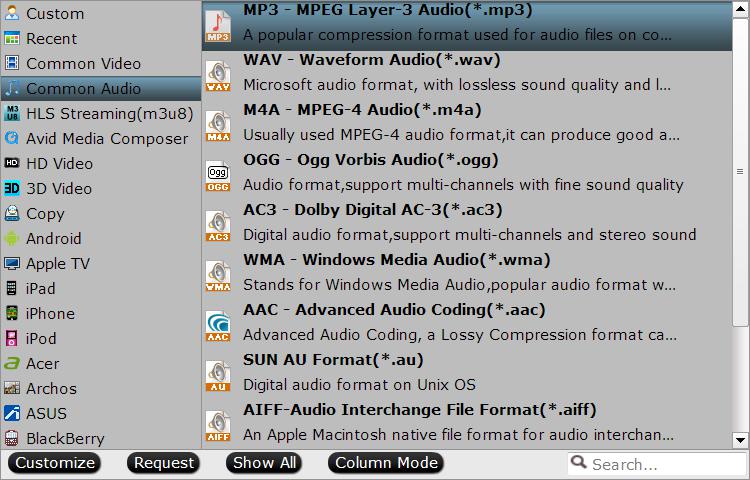
Step 3: Trim ringtone audio clips.
Open "Video Editor" window, go to the "Trim" tab to cut off unwanted parts from the audio by setting the start time and ending time.
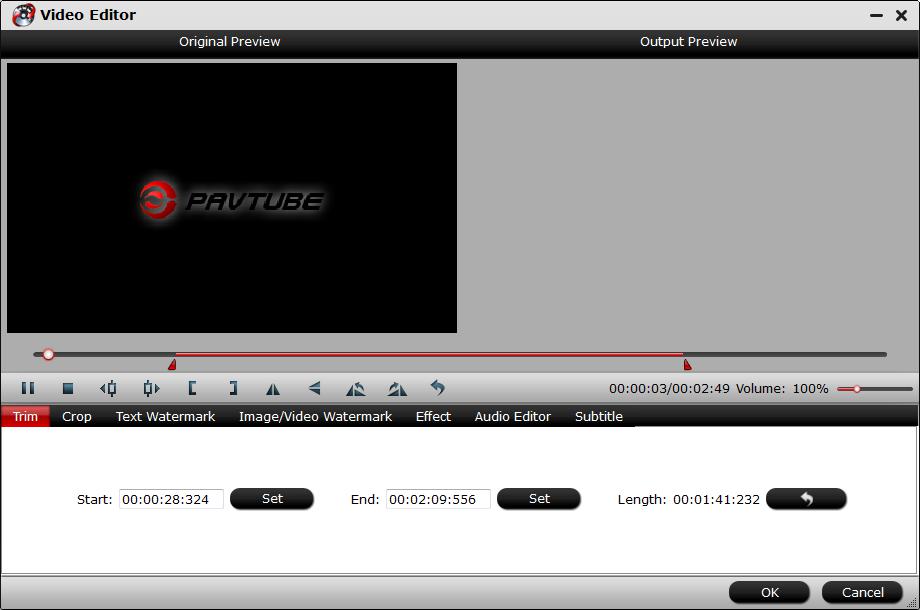
Step 4: Begin the conversion process.
Go back to the main interface, hit right-bottom "Convert" button to begin to convert video/audio to Galaxy S7/S7 Edge comaptible ringtone audio formats.
When the conversion is completed, transfer the ringtone your Galaxy S7/S7 Edge, then follow the steps above to make custom ringtone for every different contacts.



