For people who own a NAS of RAID 5 with around 10TB storage, it can't be more awesome to build a home media center to stream BD through WAN which will allow sharing remotely. By using third party Blu-ray copy program, users can easily output a Blu-ray copy in MP4 format with the size of 10 to 15GB in high-definition and great visual quality.

The 10~15 GB Blu-ray copies all work fine internally streaming locally on LAN. However, if you want to stream through the Internet (WAN) to various other devices or other TV remotely, the streaming speed will be much slower in consideration of the big file size, especially when your bandwidth is not powered enough.
Is there any simple solution to shrink a Blu-ray disc to MP4 file around 2GB with all the language options?
Hot Search: Blu-ray to Media Server | Plex Media Server Formats | 2015 Top Media Server
Pavtube ByteCopy is right here for help. This smart Blu-ray to RAID 5 ripping assistant is not only designed for ripping Blu-ray to RAID 5 for WAN streaming , but also offer users suitable presets to let you customize wanted file size. Moreover, all the movie languages and chapter info are well preserved so you can free choose wanted audio and chapter during playback. Don't you want to give a try?
Steps to Shrink Blu-ray to RAID 5 NAS for streaming through WAN
Step 1. Import Blu-ray.
Plug in the Blu-ray to external Blu-ray drive, launch Pavtube ByteCopy and hit "Load file" to load. You can also choose to load from folder or add the ISO image file. ISO image files don't need to be mounted firstly.

Step 2. Choose Multi-track MP4 preset.
Click on the drop-down list of Format, and then choose Multi-track Video>Multi-track MP4(*.mp4) as output format. With this format, users can get best Blu-ray entertainment on NAS.
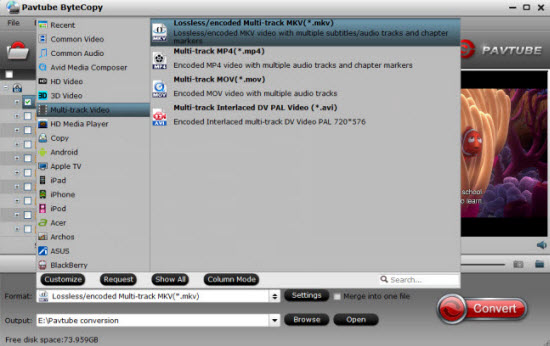
Choose multi mp4 track
Step 3. Customize video and audio presets
Hit "Settings" button right besides "format", turn down the "Bitrate" settings as it will directly affect the output file quality & size. Usually movies in 2GB are in good quality and much more suitable for streaming in a home network. Frame rate is always suggested to set as "original" for home use.
Then you can switch to "Audio" tab to pick out wanted audio tracks.
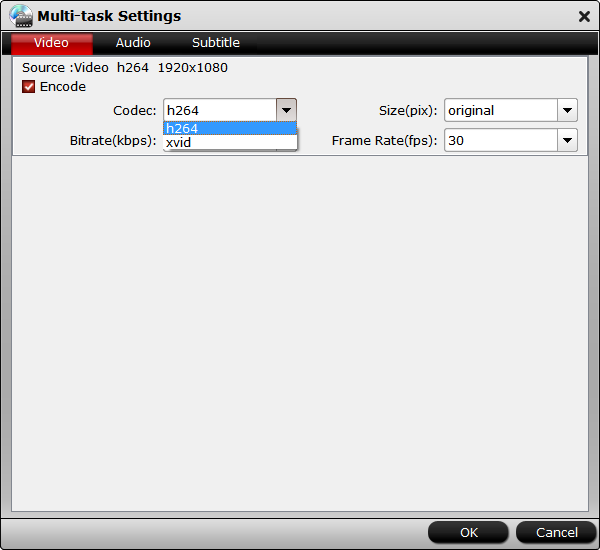
Step 4: Rip Blu-ray for RAID 5 NAS streaming.
Back to ByteCopy main UI, hit on the "Convert" icon and start ripping Blu-ray to Multi-track MP4. When the conversion completes, open output folder and find the ripped movie in smaller size there.
Now store Blu-ray movies on RAID 5 for streaming through WAN, so you can watch the media content on smartphones, tablets and TV sets remotely.



