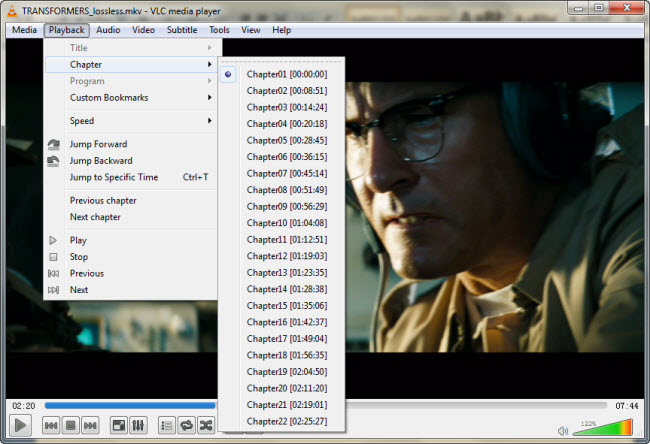A chapter marker a special kind of marker in DVDs, Blu-ray discs and podcasts that is used to help viewers quickly navigate within a lengthy project. Views can use the markers to quickly jump to those points in the movie to enable views to watch any part they desire without limits in applications and devices including iTunes, iPod, iPhone, iPad, Apple TV, QuickTime Player, DVD Player, and most standard DVD and Blu-ray players.
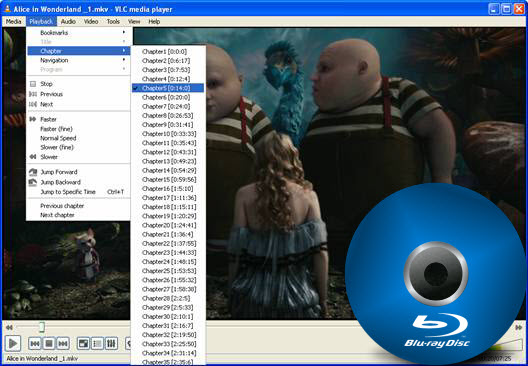
Chapter markers make it easy for viewers to skip ahead to the section they want. They allow Blu-ray authoring applications to create a navigable chapter list or menu, such as a chapter index menu. Want to watch Blu-ray movies on your portable devices with chapter markers? You can make it by splitting Blu-ray to Multi-track MKV format so that all the original Blu-ray chapter markers will be well preserved.
Hot Search: Watch Blu-ray with Forced Subtitles | Blu-ray DVD to Mac Mini HTPC | Blu-ray to WMV for HDD
Pavtube ByteCopy, a professional yet easy-to-use Blu-ray ripping tool, is capable of ripping Blu-ray with chapter markers, so that you can easily access and play Blu-ray with chapter markers on iTunes, iPad Air 2, iPad mini 3, iPhone 6/6 Plus, Apple TV 3, 3D TV, Android, Windows, and other multimedia player.
Instruction about ripping and splitting Blu-ray with chapter markers
Step 1: Load Blu-ray movie.
Insert Blu-ray disc into disc drive, launch ByteCopy, and browse to disc drive for importing your Blu-ray movie into this app.
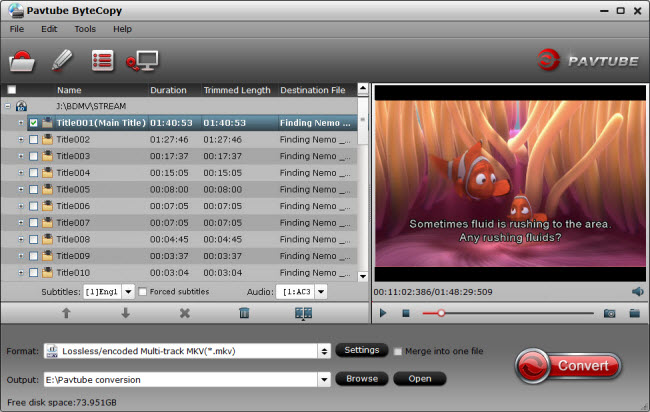
Step 2: Choose video format and set profile.
ByteCopy offers users lots of choice for output. In order to save original chapter info in output file, you are suggested to choose “Multi-track Video” > “Lossless/encoded Multi-track MKV(*.mkv)” as output format.
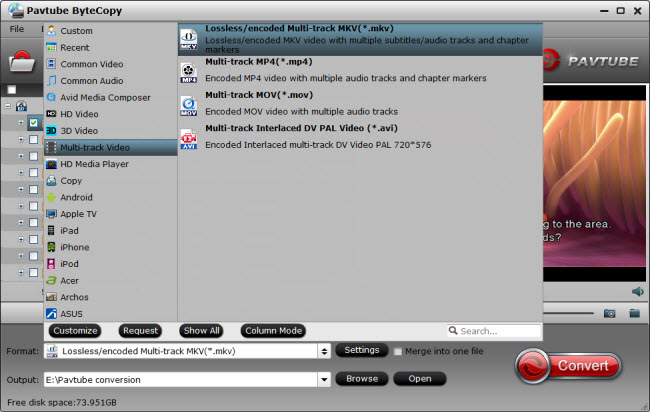
Tip: You are allowed to customize profile presets in Settings. Uncheck unwanted audio or subtitle track and they will not be saved in output MKV file.
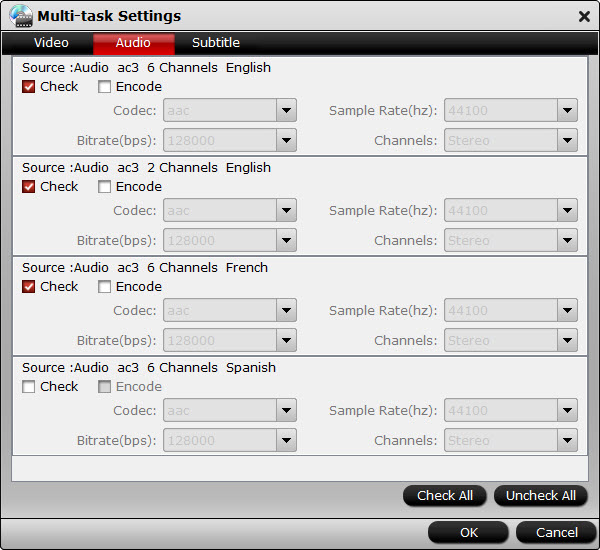
Step 3: Convert and preserve chapter markers.
Hit on the “Convert” icon and start ripping Blu-ray with chapter markers in MKV format. After it finishes, add the created multi-track MKV file into media player and you can choose any chapter for viewing.