As the worthy competitor of Rockchip RK3368, the Amlogic S905 deliveries better video playback than Rockship for its 4K 10-bit HEVC video playback, HDMI 2.0 and HDCP 2.2. The first Amlogic S905 TV boxes are already available by the end of 2015 and prices are starting very low, just over $40, thanks to competition between the many manufacturers launching devices based on the new Amlogic SoC.

Lists of Amlogic S905 Android 5.1 TV boxes and sticks
Geniatech ATV495 TV Box, Geniatech ATV1950 STB, Ugoos AM1, Ugoos AM2, MXQ Pro TV Box, Beelink MINI MX, Guleek A8 Android TV Stick, Eny EM95, Acemax G9C, Venz K1 Plus, MXQ Plus, Venz K5, MXV Plus (MXV+), Xiaomi 3 Mi Box, Eweat M8V, Measy B4TS, Quintex S905, M9+ (M9 Plus)
Stream Blu-ray/DVD to TV via Amlogic S905 Android TV Boxes
For Blu-ray or DVD movie collectors, if you don't want to invest too much money on an expensive Blu-ray/DVD player for viewing Blu-ray/DVD movies on TV, stream Blu-ray or DVD to TV via Amlogic S905 Android TV Boxes would be an idea choice. However, due to the strict protection encrypted on Blu-ray(AACS, BD+, Cinavia Protection) or DVD disc(APS, CSS, DDC, CPRM), you will need a professional program to break the protection before having the chance to copy the disc on your local computer.After much online searching, you may find that Pavtube BDMagic for Windows/Mac gets better reviewed than other competitors, it not only helps to remove copy and region protection from Blu-ray/DVD disc, in addition, you can easily rip or convert Blu-ray disc/BDMV folder/ISO image, DVD disc/Video_TS folder/IFO/ISO image to Amlogic S905 Android TV Boxes supported 4K H.265 or H.264 formats.
Customize output profile parameters
To assist you to get the best visual playback effects of Blu-ray/DVD on Amlogic S905 Android TV boxes, you can flexibly adjust the output profile parameters such as video codec, resolution, frame rate, bit rate, audio codec, sample rate, bit rate or channels.
How to Stream and Play Blu-ray/DVD Movies on Amlogic S905 Android TV boxes?
Step 1: Load Blu-ray or DVD disc into the program.
Launch the program on your computer, insert your Blu-ray or DVD disc into the internal or external USB drive, click "File" > "Load from disc" to import Blu-ray or DVD disc into the program.

Tips:You can select your desired subtitles and audio tracks for output Blu-ray and DVD movies under the chapters displaying panel.
Step 2: Specify output file format.
Click "Format" bar, from its drop-down option, select Amlogic S905 Android TV boxes supported H.265 or H264 format by following "Common Video" > "H.265 Video (*.mp4)".
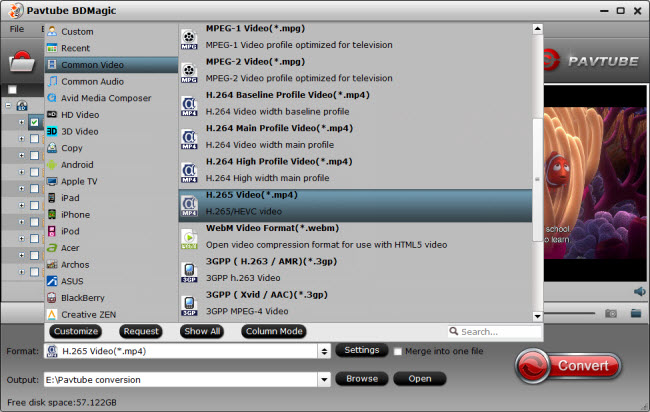
Step 3: Customize output profile parameters.
Click settings to open "Profile Settings" window, here you can flexibly adjust output video/audio codec, file resolution, bit rate, frame rate, sample rate, etc according to your own situations. To output H.265 4K video for viewing on 4K TV, type "3840*2160" besides the "Size(pix)" brackets.
Step 4: Start Blu-ray/DVD to Amlogic S905 Android TV boxes supported format conversion.
One click the big button "Convert" on bottom-right corner to start conversion.
Once finishing conversion, you can stream converted files from Amlogic S905 Android TV boxes to TV either through your external USB drive or the home media server.



