The new Apple TV - Apple TV 4 will come up with a new operating system called tvOS, which provides innovative ways to connect with your screen, and a smart use of Siri to search for something to watch.

People who have huge collection of Blu-ray movies, gathering dust in their cases and gobbling up valuable shelf space. It would be a good solution for you to backup them to hard drive and access them through the new Apple TV on your large screen TV.
However, due to the video codec incompatible and Blu-ray disc copy protection issues, you can not directly watch Blu-ray movies on Apple TV 4. To solve this problem, you will need an application to rip Blu-ray to Apple TV 4 playable formats. Here, a reliable and high appreciated software - Pavtube ByteCopy for Mac is recommended to you to effectively rip/convert Blu-ray to Apple TV 4 playable format for watching on large screen TV.
How to rip and stream Blu-ray movies to watch on Apple TV 4 Mac OS X?
Step 1: Load Blu-ray disc.
Insert the Blu-ray disc into your Blu-ray drive. Start up the program on your computer, click "File" > "Load Disc" option to add Blu-ray disc movies to the program.
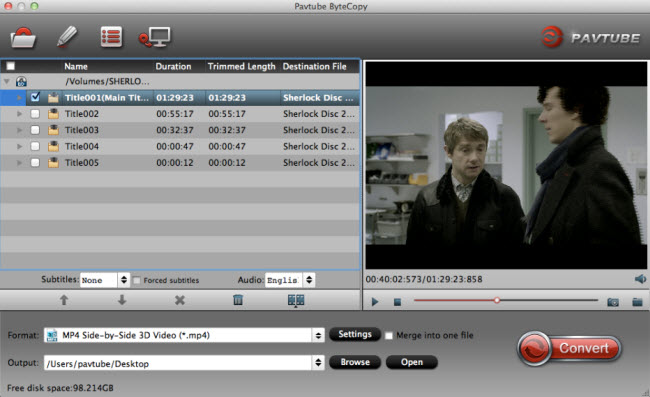
Step 2: Choose Apple TV 4 supported format.
People who have perfect surround system and wish to watch Blu-ray movies with 5.1 surround audio, you can choose to output "Apple TV 3 1080p Dolby Digital Pass-through(*.mp4)" format, in addition, an AC-3 encoded audio track will also be included for Apple TV 4 to Pass-through Dolby Digital 5.1 sound (also known as AC3 5.1), so that it will work in surround sound when connecting Apple TV 4 with audio receiver and in stereo when connecting with TV only.

Step 3: Rip Blu-ray to Apple TV 4 on Mac.
Go back the main interface, hit right-bottom "Convert" button to start Blu-ray to Apple TV 4 conversion process.
Step 4: Stream Blu-ray movies to Apple TV 4 on Mac.
When the conversion is over, you will get a 1080p M4V video for Apple TV 4, feel free to stream converted files to Apple TV 4.
For more Apple TV related topics such as Apple TV supported file formats, Apple TV related hot issues, Apple TV video/audio playback solution, please visit our Apple TV page.



