Have no idea how to stream Kodi stuff to Chromecast? Well, you have come to the right place. To successfully stream Kodi stuff to Chromecast, first make sure that the streamed video is included in Chromecast supported format list. In addition, it is essential to find a proper way to stream without any missing steps. The following article will illustrate those two aspect one by one.
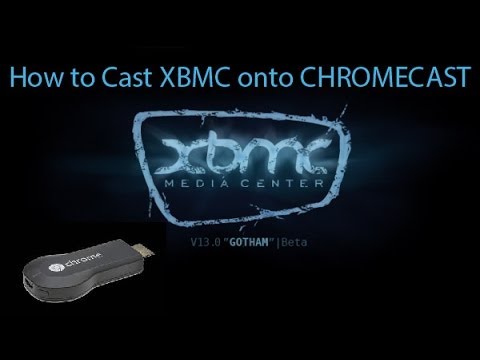
Chromecast supported file formats
Stream video from Kodi to Chromecast
Chromecast supported file formats
Like other TV set box, Chromecast does not support to play every video you cast to it. Supported file formats are listed below:
MP4, WebM, AVI, MKV, FLV, MOV, VOB, 3G2
Besides above listed common video formats, Chromecast also supports MPEG-DASH, Smooth Streaming, and HTTP Live Streaming (HLS) video files. If you have some video file formats with the format of WMV, AVCHD(MTS, M2TS), MXF, XAVC/XAVC S, Tivo, TS, H.265/HEVC, etc, you will definitely fail to cast them to Chromecast from Kodi. In you insist on streaming them to Chromecast, you are recommended to download Pavtube Video Converter Ultimate to convert all the unsupported file formats to Chromecast readable file formats listed above.
Stream video from Kodi to Chromecast
When the conversion is done, you can proceed to the steps to install and stream video from Kodi/XBMC to Chromecast from a phone/tablet or laptop respectively.
Install and stream Kodi to Chromecast from a phone or tablet
Before going any further, make sure that you can’t stream Kodi content to Chromecast from an iOS device, so we’ll only be talking about Android device with this method.
There are two ways you can stream content to Chromecast from your Kodi-connected Android device: the long, yet power-friendly way; or the quick, but battery-intensive, route.
The long way:
1. Download ES File Explorer, Kodi, LocalCast and .xml file PlayerFactoryCore.
2. Open ES File Explorer, open Settings | Display settings and make sure “Show hidden files” is ticked.
3. Next, make sure your Kodi or XBMC media center is connected to the Kodi app.
4. Once done, go into ES File Explorer again and open the Downloads folder.
5. Here you should find the PlayerFactoryCore.xml file you downloaded earlier (if not, navigate to where your downloaded files are saved).
6. Copy the PlayerFactoryCore.xml file and navigate to Android | Dataand look for either “org.xbmc.kodi” or “org.xbmc.xbmc” depending on which streamer you use. Kodi will be “org.xbmc.kodi”
7. Once open, click through Files | .kodi (or .xbmc, depending which one you’ve used) | userdata and then paste the PlayerFactoryCore.xml file into this folder.
Open Kodi and navigate to the video file you want to watch.
8. Kodi will then automatically launch LocalCast – although Android will ask you which casting app you would like to use.
9. Once loaded, you’ll be prompted to press “Play” and asked which device you’d like to stream to.
10. You’ll then have to click “Play” one more time, and it should, finally, play on your Chromecast-connected TV.
The short way:
1. Open the Chromecast app on your Android device.
2. Open the menu and select the “Cast screen / audio” option and follow the instructions to connect to your Chromecast.
3. Open Kodi.
4. Find the video you want to watch and press play.
5. It will now play out across both devices, but you can’t turn your screen off or take calls.
Install and stream Kodi to Chromecast from a computer
Streaming Kodi or XBMC content to a Chromecast from a PC isn’ t as difficult as you may think, but – like streaming Android content – it’s far from an elegant solution to your problem.
1. Download Chrome and the Chromecast app, as well as ensuring you have a Kodi or XBMC client installed on your computer.
2. Install Chrome and its Chromecast casting extension.
3. Open Chrome and select the “Cast” option from your Chromecast extension.
4. Where you see “Cast this tab to…” on the right will be a small down arrow, click it and select “Cast entire screen (experimental)”.
5. Once done, your entire computer desktop should be streaming to your TV.
6. Open Kodi or XBMC and fire up a video to watch.
Further Reading:
Kodi Supported File Formats and How to
Install and Setup Kodi on Windows
How to Install Kodi on Amazon Fire TV?
A Hassle Free Guide to Install Kodi on Android TV?
How to use QNAP NAS on TV Via HD Station and Kodi Application?
7 Essential Add-ons that you must download for Kodi Media Player
Join our 2016 summer vacation promotion to enjoy up to 50% off discount coupon code for Blu-ray/DVD/video conversion tool.