Have a problem:
.mp4 H264 videos and .srt files in a folder will not show subtitles in Smart TV when video and .srt folder is either burned to DVD disc and played thru the BluRay Home Cinema or loaded to a USB flash drive and then connected to the TV. Blu Ray DVD players will play mp4-H264 videos. What's happening? How to solve this issue?
Why Can't Play Subtitles on Blu Ray DVD players?
*There are many factors can cause this issue, for example: The HDMI cable was the problem and not the DVD player or the tv. you can plug in the 3 (yellow, red & white) cables & the CC icon lit up on the tv setup menu. Piece of cake!
*You also can check and set the DVD or Blu-ray player, we take the Sony DVP CD/DVD player as the example:
- Begin watching a movie on your Sony DVP CD/DVD player. Make sure that the remote is functioning and you can see the video output from the Sony DVP CD/DVD player.
- Press "Display" on your remote control. This brings up the display menu.
- Select "Subtitle" on the menu and hit "Enter."
- Choose a language. Use the arrow keys to select a language and press "Enter." Select "Off" to turn subtitles off.
- Change subtitles while DVD is playing by pressing the "Subtitle" button on your remote. Each time you press it, it will automatically select the next available language.
*Maybe the subtitles are wrong, you can try to download the subtitles and add the subtitle to video again. (SRT/ASS/SSA subtitles), we find some perfect apps that do the job of adding .srt or SUB files to the MP4 H264 video files and work perfectly, choose out 2 from them, you can have a try.
Solution 1: Ad Subtitles to Video with Handbrake
We all know the Handbrake is a perfect DVD ripper which can conver the DVD to MP4 and MKV videos, you also can use Handbrake to add subtitles to video, NOTE: Handbrake only supports to input .srt format subtitle file.
Step 1: Download your favorite .srt or .sub subtitle file from the Internet.
Step 2: Launch "Handbrake", click top-left "Source" button to import the video you would like to add soft subtitle.
Step 3: Click the "Subtitle" tabs on the main interface, then press "Import SRT" button to embed external srt file to the movie file. You can add more than one soft subtitles to the movies by repeating the above process.
Step 4: Then select an output format from the right side window and click the top-left "Start" button to start the subtitle adding process.
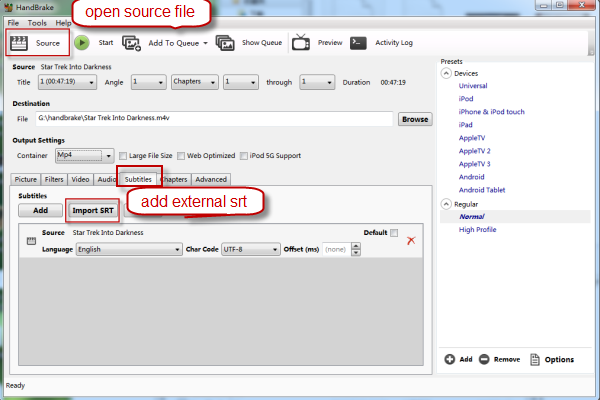
Solution 2: Professional Way to Add Subtitles to Video
Pavtube Video Converter Ultimate works perfectly, retaining 6 Channel sound and allows subs to be accessed and used or not used. The app creates a new .mkv file of the video and adds the sub file to it in less than a minute which is just great. You can convert the Blu-ray, DVD to 300+ video formats and save it to the USB flash drive, then keep the movies forever. You not only can add the SRT/ASS/SSA subtitles to video, you also can edit the video by cutting, trimming, spliting, etc.
Step 1: Insert your common video, DVD disc or the Blu-ray disc into PC drive, then connect the drive to your computer through its USB cable. Install and launch the program, click "File" > "Load from disc" to load Blu-ray disc to the application.
Step 2: From "Format" bar drop-down list, select one of your desired formats to convert to, here, to keep a balance between video quality and file size, it is ideal for you to output Blu-ray to H.264 MP4 format.
Step 3: Click the "Edit" icon on the main interface to open "Video Editor" window, under the "Subtitle" panel, check "Enable", then browse your local drive to import the "SRT/ASS/SSA" subtitles that you want to add subtitles to the DVD/Blu-ray movies.
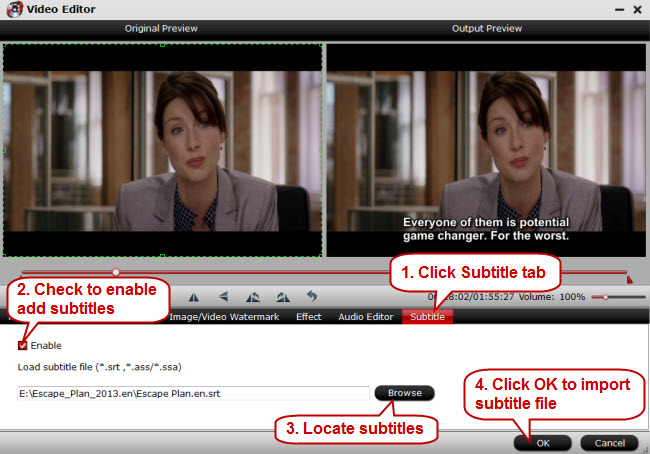
Bonus: Popular Subtitles Download Sites
- Subscene
- OpenSubtitles
- Moviesubtitles.org
- Subtitles Box
- Get Subtitle



