Swap Left/Right images in a 3D SBS movie
1. I have a 3D sbs mkv video were the right image is displayed first. What is the best way to swap the images so that the left image is displayed first? Thank you.
2. I have a couple 3D SBS movies that only view correct wearing the glasses upside down. I checked and sadly my TV doesn't have a l/r reverse setting.
Sometimes, it's likely that your 3D SBS movies is not created in the right way, you want the left images to be displayed first, however, you will be disappointed to find the right images to be displayed when viewing the movies with 3D glasses on a 3D TV.
To fix this problem, you can choose to temporarily turn your 3D glasses upside-down. If you are fortunately to own a 3D TV (Samsung or LG 3D TV) that has the "3D image correction" item in the menu, you can then flexibly change Right/Left to Left/Right or Left/Right to Right/Left.
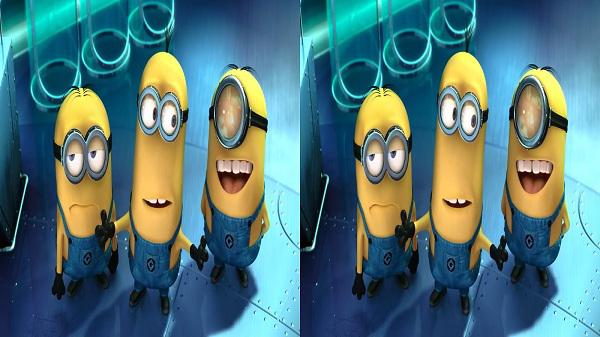
However, it will be uncomfortable for you to upside-down your 3D glasses for a long time. What's more, if your 3D TV lacks the "3D image correction" function, you will need to find a alternative way to reverse left/right image in 3D SBS movies.
Best way to change left/right image in 3D SBS movie
Fortunately, there are still other workable but also simple solution for you to correct this problem. The program here we highly recommend to you is called Pavtube Video Converter Ultimate (video converter ultimate review), just load your 3D SBS movies into the program, choose the save as the original file format, then click "Settings" to open "3D Profile Settings" window, check "Switch Left Right" option, the program will automatically reverse the image displaying order for you.
Besides switch left/right image for 3D SBS movie, the program also helps make 3D Blu-ray, 2D Blu-ray/DVD or common video file formats into 3D movies with SBS/TAB/Anaglyph mode with the format of MKV/MP4/MOV/AVI/WMV format for viewing on 3D VR Headset (Samsung Gear VR, Oculus Rift, HTC Vive, Google Cardboard, Zeiss VR One, ANT VR, etc), 3D TV or 3D Projectors.
If you are using Mac computer, please turn to Pavtube iMedia Converter for Mac to change left/right image in 3D SBS movie on Mac OS X El Capitan.
How to Switch Left/Right Image in 3D SBS Movie?
Step 1: Add 3D SBS files into the program.
Start the program on your computer, on the main interface, click "File" > "Add Video/Audio" or "Add from Folder" to load 3D SBS movie into the program.

Step 2: Save as the original file format.
Click "Format" bar, from its drop-down list, navigate to "3D Video", from its extended list, choose to output the same format as your original file format. For example, if you have a 3D SBS MKV video, just select "MKV Side by Side 3D Video(*.mkv)" as the final output file format.
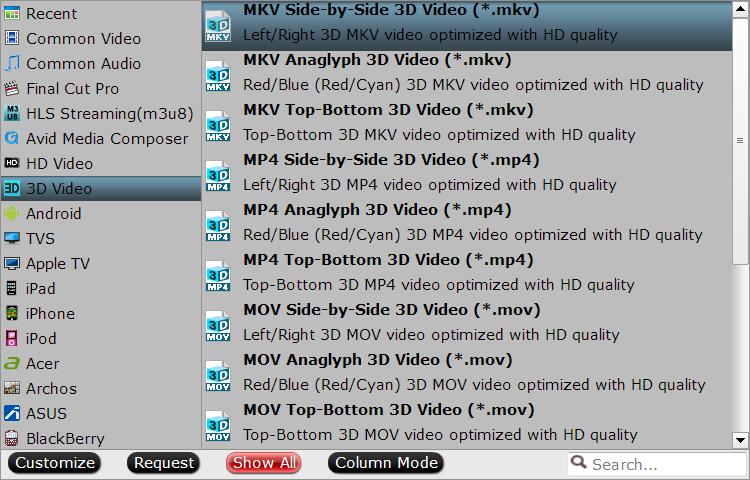
Step 3: Change left/image image in 3D SBS movie.
Click "Settings" on the main interface to open "Profile Settings" window, in the right-bottom, check "Switch Left Right" option to change from Left/Right to Right/Left or Right/Left to Left/Right.
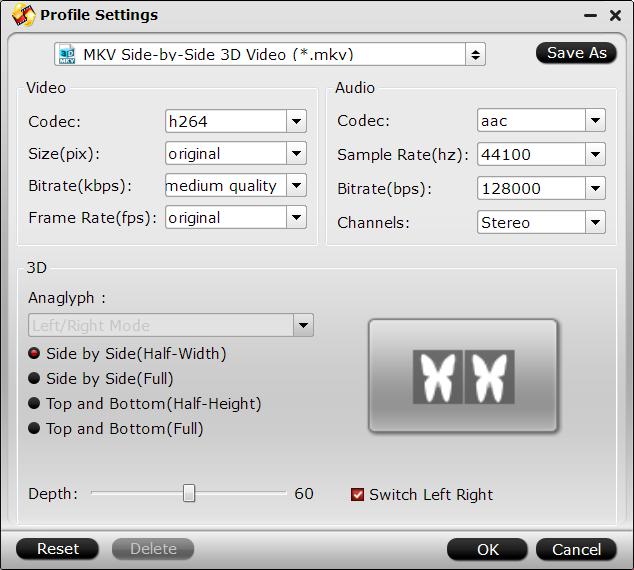
Step 4: Begin the conversion process.
Hit right-bottom "Convert" button to start the image displaying order correction process.
When the conversion, click "Open Output Folder" to pop out the folder with your desired SBS 3D movies in the right displaying order.



