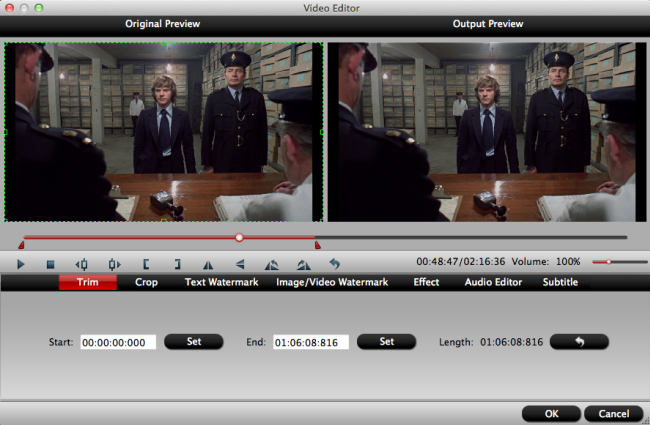Drones can go places that we can't, and can help capture great aerial video footage that would otherwise require an actual helicopter and camera. It is a great, inexpensive way to capture majestic landscapes, sporting events or anything else you want to capture video of. Watching these Drone Videos on your computer is amazing and easy, but you will need a video player that's lightweight, can handle virtually any Drone videos you throw at it, whether your Drone video was encoded with some obscure codec, or came in a strange file format. In this article, we're looking at five of the best Drone video players, based on our tests and consumers' nominations.
To 5 Best Drone Video Players
1. VLC Media Player (Windows/OS X/Linux)
VLC Media Player needs no introduction to the computer users. It is almost impossible to neglect this software if you are planning to watch Drone videos on your device. It supports almost any kind of video or audio files in any formats. You could even play stuck videos or damaged files on your PC by fetching the non-damaged parts using the VLC.
2. MPC-HC (Windows)
MPC-HC (Media Player Classic - Home Cinema ), another lightweight Player and a competitor of VLC Media Player, is also an open source Player just like VLC Media Player. It works only on Windows and allows you to play any Drone video on any SSE2 CPU, even on your old computer back from 2000.
MPC-HC includes key commands to eliminate screen tearing when watching Drone videos, tons of video format and codec support (and can, most often, play anything you send its way without the need for additional codec packs). With its wide array of options, MPC-HC can be customized to fit almost any needs.
3. GOM Player (Windows)
GOM Player (Gretech Online Movie Player) is a Windows-only, free (and ad-supported) media player. Free video and audio suite GOM Player can handle just about any format you could name, and even supports 360-degree VR video. This not only lets you play online video from YouTube, but also interactive Drone videos you've shot yourself.
GOM Player also has a couple of very neat search tools built in. It supports subtitles – ideal for accessibility, or just watching videos without sound – and rather than hunting high and low on the interest, you can use the player's own search facility to track them down and add them to the Drone video.
4. KMPlayer (for Windows/ Mac)
KMPlayer, also known as K-Multimedia Player or KMP, is a free media player for Windows and Mac. It natively supports a large ampunt of audio and video formats, meaning the Drone user will never have to worry about codecs. In addition, it offers many advanced features, is extremely customizable, and is available in multiple languages. If you are looking for a versatile multimedia player for watch Drone videos, KMPlayer may be just the one.
5. 5K Player (for Windows /Mac)
Working as a powerful media player, 5KPlayer enables you to play 4K/1080P/720P videos, music and Internet radio at one go,adjust playback settings, take snapshots and add external subtitles, etc. You're also able to establish your personal multimedia library as you wish. It is easy to use, completely free and safe, no virus, malware or spyware. But according to the description in its official site, the PC edition only works on Windows 2000/XP/Vista/7(32bit). If you need a Drone video player for Windows 10, 8.1 or 7 (64bit), you'd better choose another program listed above.
Best Drone video converter to fix all Drone video playback issue
Due to a large amount of various Drone cameras and limited compatible formats of video player, you may fail to open Drone video with specific video format, such as H.265 or suffer video playback choppy or lagging issue when viewing 4K video with above listed Drone video player, which is unavoidable. To fix all those Drone video playback issue, a powerful Drone video Converter - Pavtube iMedia Converter for Mac ( Review) comes to help you. This program keeps constant update with perfect support for the new macOS 10.13, macOS X El Capitan and macOS Sierra, etc. It also provides an equivalent version for Windows: Pavtube Video Converter Ultimate.
We rank this software as the best Drone Video Converter for many reasons, including:
- User-friendly interface
- Provide 30X faster encoding speed by taking advantage of the NVIDIA CUDA technology and AMD Accelerated Parallel Processing (APP) using H.264 and H.265 codec.
- Convert multiple Drone videos at once with batch conversion.
- Convert Drone Video to any video and audio format like AVI, WMV, MP4, MKV, MOV, M4V, VOB, DV, ASF, MPG, MP3, M4A, AAC, etc. for palyback on various video player, such as VLC media player, Windows Media Player, QuickTime media player, etc.
- Allow users to adjust parameters settings including video codes, video size, bitrate, frame rate, etc.
- Various practical editing functions, such as trim, split, crop, add watermark and so on. For example, if your want to remove a few clips in your Drone video, you can use "trim" option to remove unwanted part quickly. Or merging several Drone video clips into one video is also very cool.
With this best Drone video converter, you can easily convert all the unsupported Drone video to any of your desired file formats for playing on your computer with Windows Media Player, QuickTime player or above listed free video player.
Guide on Converting Drone Videos for playing on Any Video Players
Step 1: Load Drone Video files
Quickly download, install and run the Drone video converter, then click "Add Video" or directly drag and drop the Drone video file into the software.This software also supports batch conversion to encode your Drone Videos.
Step 2. Select output format
Click on "Format" bar, and you can freely select output format from its drop-down list. You can choose H.264 MP4 from "Common Video" or "HD Video" for common portable device and media players. If your media player support HEVC codec, convert Drone video to H.265 MP4 will also be available.
Step 3: Customize Drone Videos
As we mentioned above, this Drone Video Converter provides a built-in video editor. You are allowed to adjust video and audio parameters if you are not satisfied with the default settings. Presets like size, bitrate, frame rate, audio channels, etc. can be customized in your own way.
Compress 4K to 1080p: Due to the large file size issue, it is wise for you to compress Drone 4K video to 1080p for smooth playback on Drone video players. Just open "Profile Settings" window, click "Size(pix)" to select 1920*1080 as the final resolution for output video.
Click "Edit" button on the main interface to open the "Video Editor" window. Here, you can trim, crop, add subtitle, add watermark, replace/mute audio, adjust aspect ratio, adjust volume, rotate, flip, add special effect to Drone video.
Step 4: Start converting Drone Videos
Click "Convert" button to start converting Drone video. When the conversion process is finished, you can locate the generated video files in output folder. Then you can enjoy any Drone videos on VLC media player, Windows Media Player, QuickTime media player, or other Drone video players we listed above without any problem.