Why need a QuickTime Converter for Windows?
– QuickTime player for Windows has dangerous security vulnerabilities that let attackers take over your computer, but Apple won’t be updating it to fix them. It’s time to uninstall it.
– The default media player app – Windows Media Player 12 on Windows 10/8/7 doesn’t have native support for QuickTime MOV files.
Have no better way to enjoy QuickTime mov file on Windows 10? There is no need to worry, the following article will show you top 6 free QuickTime converter, which facilitates you to convert QuickTime mov file format to AVI, WMV, MP4, etc for better viewing QuickTime files on Windows 10/8/7.
Best 6 Free QuickTime Converter for Windows
1. Handbrake
The open source video transcoder Handbrake can be run on different operating systems like Mac OS, Windows, Ubuntu, Linux and Beta versions. With the free video converter Handbrake, you can input sources like most common multimedia files and any DVD or Blu-ray sources without any copy protection and output video formats including file containers like MP4 (M4V) and MKV and video encoders such as H.264(x264), MPEG-4 and MPEG-2 (libav), and Theora (libtheora).
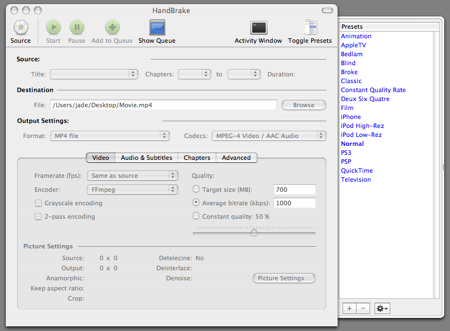
2. MPEG StreamClip
MPEG Streamclip is a free video converter for Mac and Windows with multiple functions like playing most movies including MPEG files, editing movies by trimming, copying, cutting, and pasting, encoding movies to many formats, downloading YouTube and Google videos, convert MPEG files between muxed/demuxed formats, etc. Input formats supported by MPEG Streamclip: MPEG, VOB, PS, M2P, MOD, VRO, MOV, DV, AVI, MP4, TS, M2T, MMV, etc.
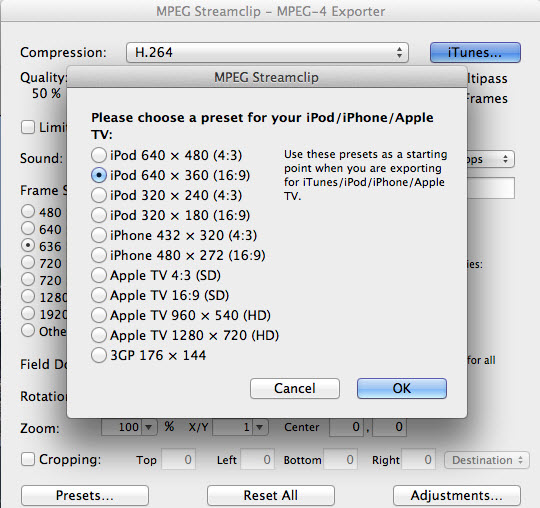
3. FFmpeg
FFmpeg is a complete, cross-platform solution to convert and stream QuickTime audio and video. It can play videos in almost any containers and codecs.The downside in using this app is that CPU is intensive when you are converting a large file.
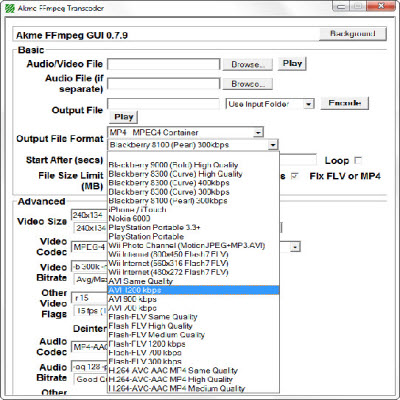
4. Leawo Free Video Converter
It is a powerful and clean free video converter. You can use it to convert QuickTime to or from WMV, AVI, MP4 or FLV with optimized presets for iPhone, iPad, Android devices, Windows Phone devices, etc. Even it supports to customize the advanced output settings including video codec, audio codec, bit rate, etc.
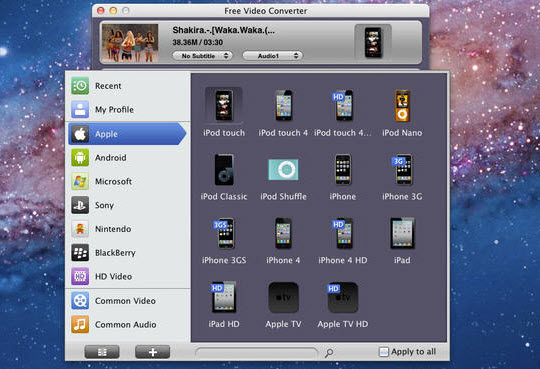
5. Freemake Video Converter
Freemake Video Converter is a free app that can convert between several video formats with a few clicks. Just take it to convert WMV, AVI, MP4 or FLV to QuickTime, or convert WMV, AVI, MP4, FLV or other formats to QuickTime. Even you can use it to burn video to DVD and make slideshows with background music and photos. With the optimized presets for iPod, iPhone, iPad, PSP, Android, you can simply enjoy any video on your QuickTime.
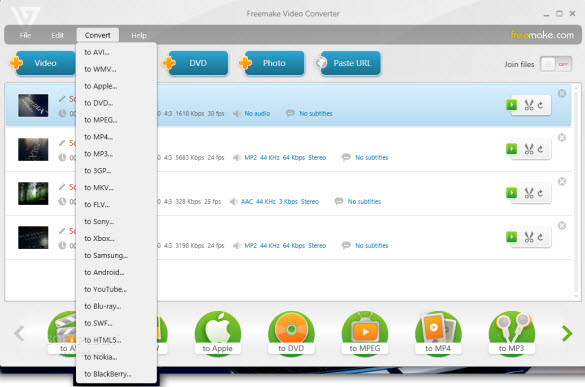
6. Format Factory
As a free and powerful video converter, Format Factory can convert audio, video, and picture files. And it is also able to rip DVDs, CDs to your desired formats. ISO files can also be created with Format Factory. Video formats supported by Format Factory: 3GP, MPG, MKV, FLV, SWF, MP4, AVI, WMV, RMVB, VOB, and MOV.
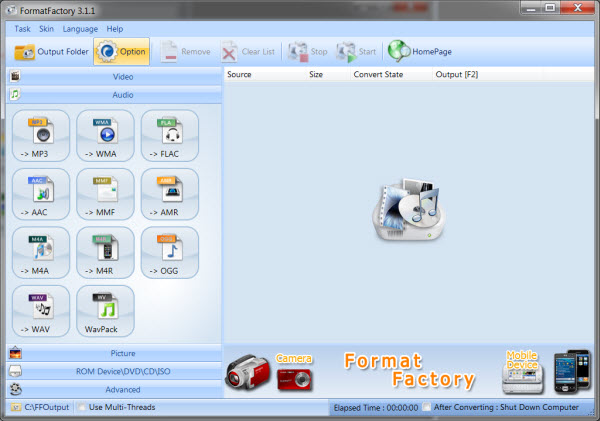
Professional QuickTime converter for Windows 10/8/7
Wish to find a professional QuickTime mov converter with more output options and advanced customization tool? Here, Pavtube Video Converter Ultimate for Windows is recommended to you, the program enables you to convert QuickTime mov to various different file formats and device preset profile formats for playing QuickTime mov files on computer, smartphones, tablets, TVs, game consoles, etc. In addition, it also allows you to flexibly customize output video codec, bit rate, frame rate, resolution, audio codec, bit rate, sample rate, channels, etc. The beneficial video editing functions allow you to trim video length to cut off wanted parts or segments, crop video to remove the black bars around the video frame, personalize video with image/video/transparent text watermark, apply special rendering effect to video, remove/replace audio in video, add external SRT/ASS/SSA subtitle to video.

Join our 2016 summer vacation promotion to enjoy up to 50% off discount coupon code for Blu-ray/DVD/video conversion tool.