With DVD player software, you can easily enjoy your long-treasured DVD collection as well as newer digital downloads from your laptop wherever you go. You can get rid of the heavy DVD player and take the
laptop to anywhere you want. For many PC beginner, you need to do these tasks to play the DVD on PC:
1. A DVD drive. make sure you have a DVD drive, not just a CD drive. A CD drive will not play DVD media. Look for the DVD symbol on the front of the drive.
2. A compatible DVD decoder(MPEG-2 decoder) installed on your computer.
3. DVD player software. Sometimes, the best things in life are free and right in front of you!
You can buy the DVD drive form Amazon easily, you can get the multiple DVD movies too. But choosing the new and reliable DVD player software is not a easy thing due to the countless DVD player software on the market. You can read this post and choose one DVD player software you like.
Top 5 Best Free DVD Player Software
No 1: KMPlayer
- Supported OS: Windows 2000/XP/Vista, (32bit)/Windows 7 (32bit), Mac OS X 10.6 or later
- The latest version: Version 4.0
- Advanced playback options: provide full control over DVD selection, Movie menus, audio menus, subtitle menus, brightness/contrast
- Supported media types: 3D, 4K and UHD, RTS, MPEG1, MPEG2, MPEG4, MKV, AVI, AAC, WMA7, WMA8, OGG, etc
- Overview: KMPlayer is a versatile multi media player which can cover a various different types of contained formats. Without any separate Codec, you are able to play any media files because KMP has its’ own internal Codec. If you’re a user who finds it inconvenient to install Codec, who has a low CPU computer and/or a user who strives for an excellent multi-media playback player, you’ll be able to modify your environment to a convenient multi-media format by using KMP.
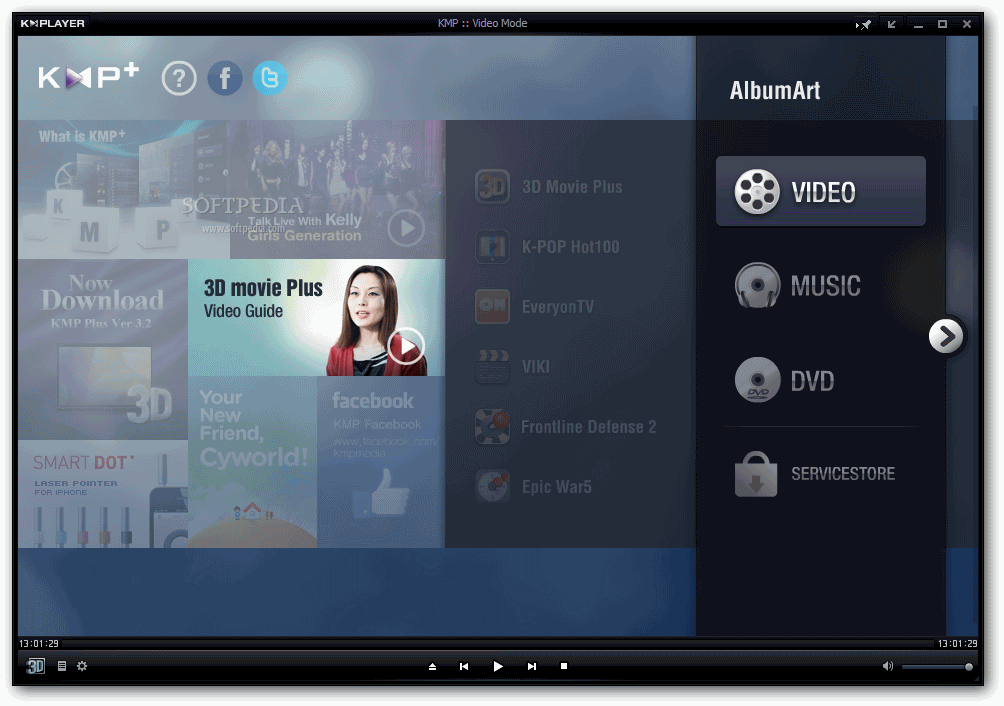
NO 2: Windows Media Player
- Supported OS: Windows 7 and below
- The latest version: Windows Media Player 12
- Advanced playback options: Graphic equalizer, synchronization of audio/video, video smoothing
- Supported media types: CD, DVD and other digital file formats.
- Overview: This default Windows 7 DVD player software is capable of ripping music from DVD and burning audio. Provided that your Windows 7 did include Windows Media Center and you have upgraded from Windows 7 to Windows 10. If not, you will have to pay to get one.
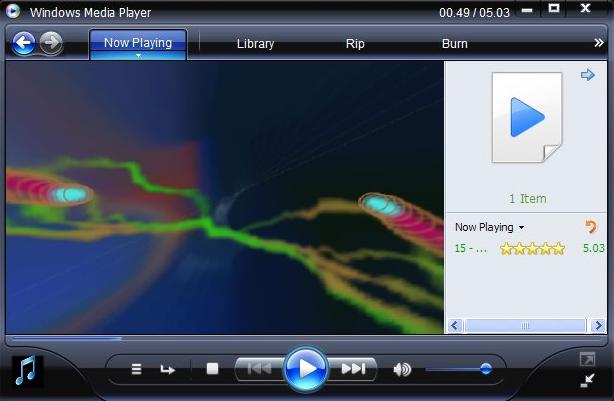
No 3: VLC
- Supported OS: Windows (7/8/10), Mac OS X, Android, iOS, Ubuntu
- The latest version: Version 2.2.4
- Advanced playback options: filters that can distort, rotate, split, deinterlace and mirror videos as well as create display walls or add a logo overlay. It can also output video as ASCII art.
- Supported media types: VOB, DVD-Video, VCD, SVCD, CD Audio and various other digital formats.
- Overview: VLC is one of the free software DVD players that ignores DVD region coding on RPC-1 firmware drives, making it a region free player. However, it does not do the same on RPC-2 firmware drives, as in these cases the region coding is enforced by the drive itself, however, it can still brute-force the CSS encryption to play a play a foreign-region DVD on an RPC-2 drive.
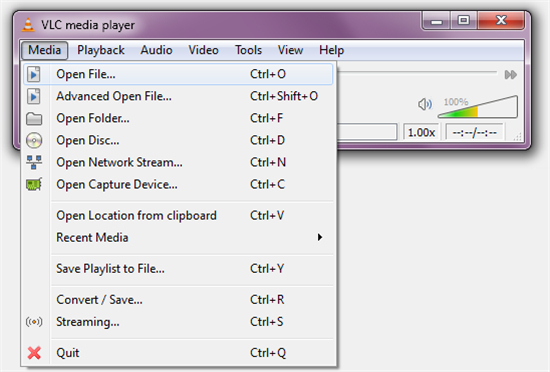
No 4: 5K Player
- Supported OS: Windows 10/8.1/8/7
- Advanced playback options: adjust volume, rotate the video (clockwise or counterclockwise), add external subtitles (.srt and .ssa) or synchronize video with audio/subtitle, etc
- Supported media types: DVD, but also HD and UDH (4K) digital video files, such as H.265, MP4, MKV, AVI, FLV, etc, and radio.
- Overview: 5K Player is not only running as a good DVD and HD video player software for Windows (7, 8 & 10), but also is capable of downloading videos from YouTube, Vimeo, Facebook, etc and AirPlay DVD and video in MP4/MOV/M4V among iPhone, iPad, Mac, Apple TV and Windows PC.
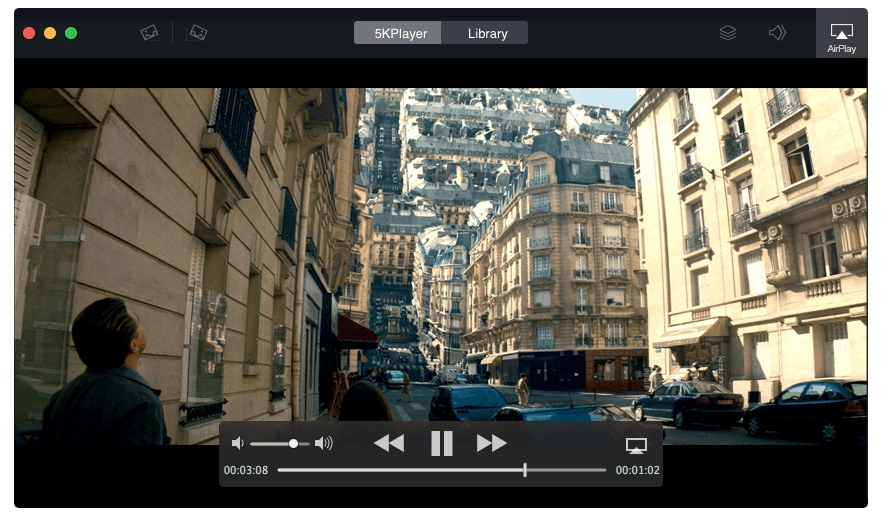
No 5: GOM Player
- Supported OS: Windows 8.1/8/7/XP
- Advanced playback options: Built in with codec finder to search for the missing codec
- Supported media types: DVD and digital video audio formats
- Overview: GOM Player is an all-purpose video player that plays almost any video with ease. With its user-friendly interface, advanced functionality, and Free price tag, it’s the only media player you need Its main features include the ability to play some broken media files and find missing codecs using a codec finder service.
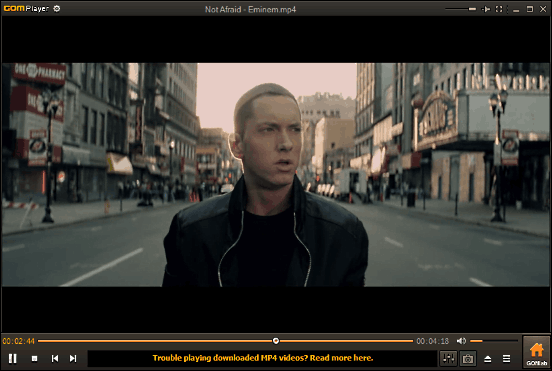
Best tool for playing commercial DVD movies on computer
Some of the DVD Player software may not powerful enough to handle store purchased commercial DVD movies with copy protection and region code. In addition, as disc encryption frequently changes, the developer of those free DVD player software may lacks the time and money to upgrade those free tool to bypass the new protections used on many new DVD movies. Fortunately, with the assistance of some good DVD Ripper software can be your best friends.
Best DVD Ripper: Pavtube DVDAid, Pavtube BDMagic and Pavtube ByteCopy,
Basic Functions:
- You can easily make a digital format copy or device preset profile formats copy from DVD disc, Video_TS folder and IFO/ISO image file for conveniently viewing on any devices as you like.
- At the same time, this software can remove all the DVD and Blu-ray copy protection.
- You not only can remove the copy protection, also can convert the DVD and Blu-ray to many digital video fromats, like MP4, MOV, AVI, MKV, WMV, H.264, etc.
- You also can choose other devices you want to play the DVD on, like the Android devices, Apple devices, media payer, TVs, etc.
These DVD ripper are all easy to do, we take the Bytecopy as the example and tell you how to convert the DVD to your desired video formats.
Quick Guide: Convert DVD to popular video formats
1. Launch the DVD ripper on your PC, then click the "Folder" to load the Blu-ray or DVD disc.
2. Click the "Format" bar and open the drop-down list, select one video format you want. You can choose one video from the "HD Video" main category. You also can choose video format from the Common Video, TVs, Apple TV, NLE software, Android devices, etc.
3. Press the Convert button to begin the video conversion, Just wait for a while, this software will finish the complicated video conversion.

Is it so eay to do? Just 3 clicks, you can get the desired video format from DVD and Blu-ray. Hope you can enjoy the unforgettable DVD movies.