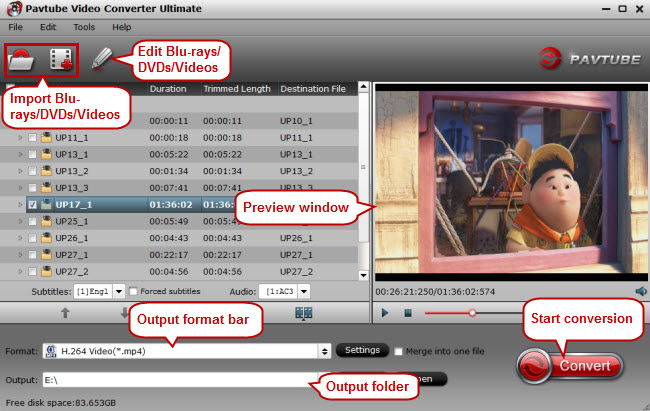Confused about the various free video converters on the market and don’t know which one is best in performance? No worries! Find the top 8 free video converters for Windows and Windows 8.1 below. Leave your concerns behind, and let the following video converters convert to or from various video formats.
Part I. Top 8 Free Video Converters for Windows (Windows 8.1 Included)
1. Handbrake
The open source video transcoder Handbrake can be run on different operating systems like Mac OS, Windows, Ubuntu, Linux and Beta versions. With the free video converter Handbrake, you can input sources like most common multimedia files and any DVD or Blu-ray sources without any copy protection and output video formats including file containers like MP4 (M4V) and MKV and video encoders such as H.264(x264), MPEG-4 and MPEG-2 (libav), and Theora (libtheora).
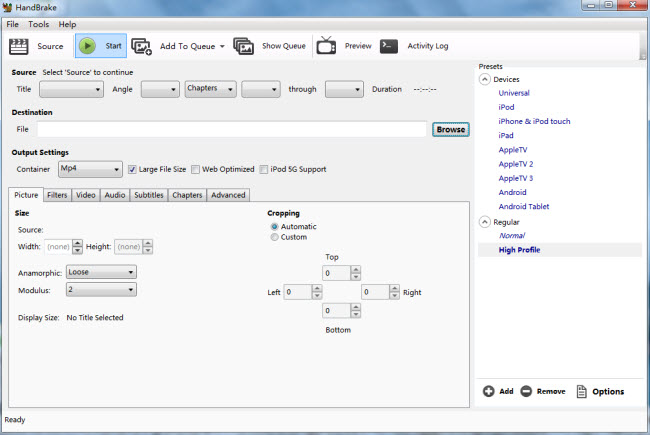
2. Format Factory
As a free and powerful video converter, Format Factory can convert audio, video, and picture files. And it is also able to rip DVDs, CDs to your desired formats. ISO files can also be created with Format Factory. Video formats supported by Format Factory: 3GP, MPG, MKV, FLV, SWF, MP4, AVI, WMV, RMVB, VOB, and MOV.
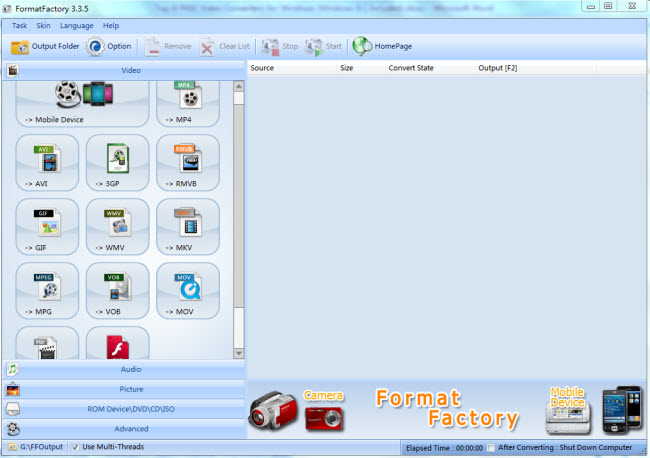
3. Freemake Video Converter
With a user-friendly interface, Freemake Video Converter provides guaranteed result for you to convert videos to AVI, MP4, WMV, MKV, 3GP, DVD, MP3, and formats supported by iPad, iPhone, PSP, Android phones. Freemake Video Converter can also realize DVD ripping and burning as well as converting YouTube videos to MP4, AVI, etc. You can know what Freemake Video Converter can do clearly with its instructive interface. 200 + formats supported! Really powerful!
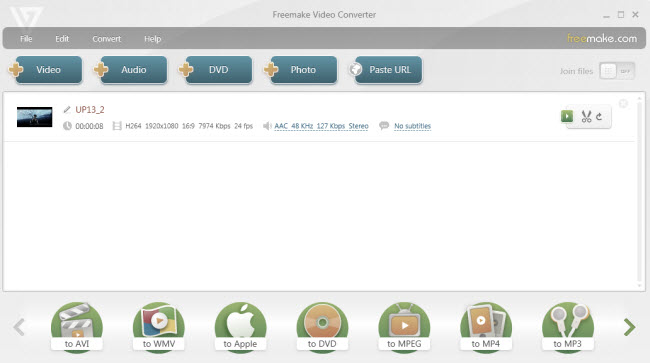
4. MPEG Streamclip
MPEG Streamclip is a free video converter for Mac and Windows with multiple functions like playing most movies including MPEG files, editing movies by trimming, copying, cutting, and pasting, encoding movies to many formats, downloading YouTube and Google videos, convert MPEG files between muxed/demuxed formats, etc. Input formats supported by MPEG Streamclip: MPEG, VOB, PS, M2P, MOD, VRO, MOV, DV, AVI, MP4, TS, M2T, MMV, etc.
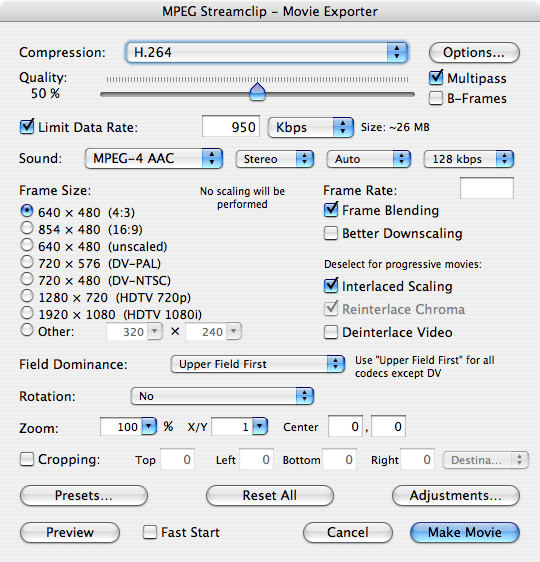
5. AVS Media Converter
As a Windows-based free video converter, AVS Media Converter can convert videos between almost any formats such as HD Video (AVCHD, TS, TOD, AVI HD, MOD, M2TS, etc.), AVI, MP4, WMV, Blu-ray, 3GP, MOV, DVD, VOB, MPEG, RM, H.263/H.264 codecs, DVR-MS, MKV, FLV, etc. Batch conversion, and video editing are also possible with AVS Media Converter.
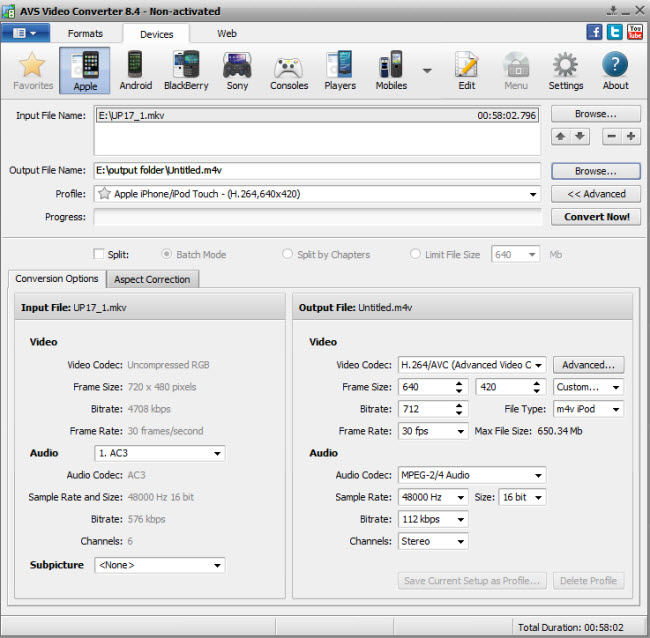
6. Ffmpeg
Ffmpeg is a comprehensive video converter integrating video encoding, decoding, muxing, demuxing, filtering, streaming, and playing.
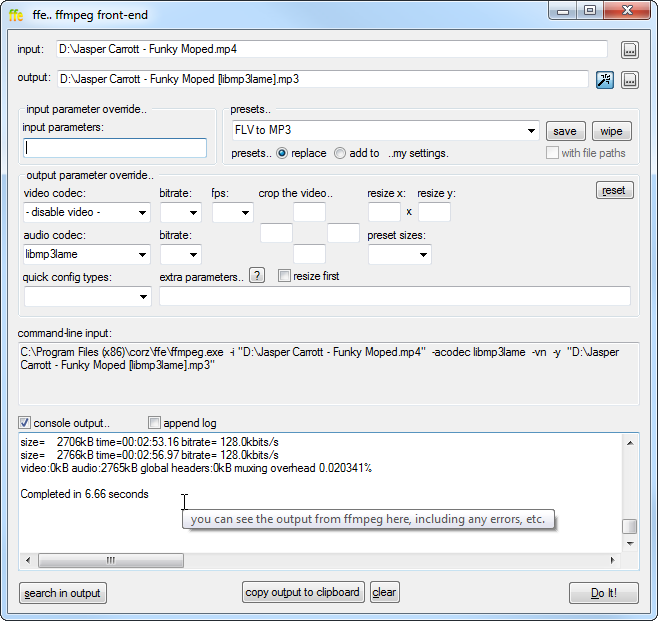
7. MediaCoder
MediaCoder is a universal video transcoding software at a free price for you to convert from and to most popular audio/video formats. If you got BD/DVD/VCD/CD sources or camera videos, MediaCoder can handle them in an excellent way.
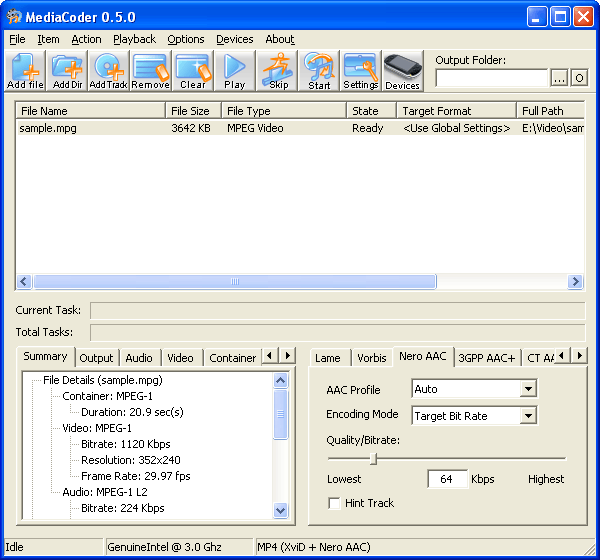
8. Koyote Free Video Converter
What Koyote Free Video Converter can do for you? First of all, it is free! Secondly, with a simple user interface, Koyote Free Video Converter is capable of supporting all popular formats, converting videos to and from AVI, MP4, 3GP, DVD, FLV and WMV formats. You can enjoy output videos compatible with different devices.
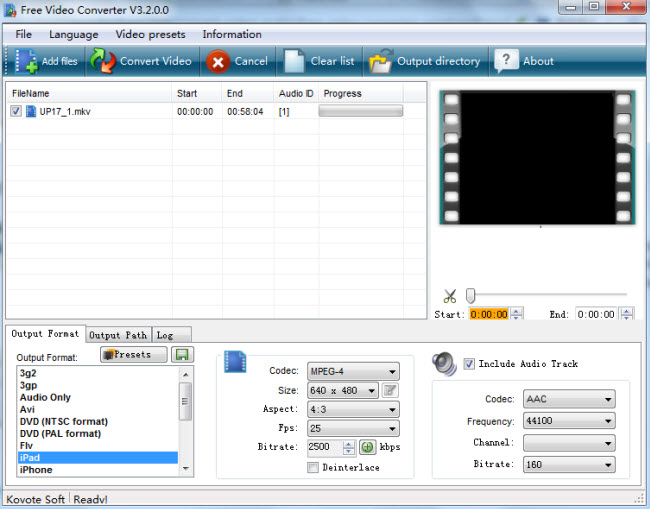
Part II. Get More Professional Video Converter (for both Windows and Mac)
Searching for a versatile video converter that can input and output various video sources, faster video conversion speed, or export high-quality videos? Pavtube Video Converter Ultimate for Windows/Mac is right here for you!
What Pavtube Video Converter Ultimate can do for you?
Convert/Rip/Transcode BD/DVD/Video to virtually any video/audio format
Copy Blu-ray/DVD main movie or the entire structure for backup
Edit input sources by trimming, cropping, adding watermarks, inserting subtitles, adding special effects, etc
2D/3D to 3D movie creation
Adjust video/audio parameters for better enjoyment
Built-in preview window allowing you to enjoy DVD/Blu-ray before conversion
……
Screenshot