Matroska is an open source multimedia container format able to contain a variety of video, audio, image, and subtitle tracks into one file, and MKV which is used for video files is just one kind of file extension used by Matroska. Mac users play MKV files with QuickTime and Perian - an add-on enabling QuickTime to play non-natively supported file formats. However, the sad news is that Perian is going to be retired. Fewer users will take the combination of QuickTime and Perian to play MKV videos. There are still many powerful media players support MKV playback.
From the constant test and verification, we choose out some perfect MKV player for Mac, some are perfect App for PC and Mac, some can be the MKV player and MKV video convereter which not only can play the MKV video, also can convert the MKV to other media player best supported video formats. Which is the best? That's up for debate. We make the rank by the test, you also can choose your desired MKV player.
Best MKV Player: No Trouble Playing All MKV on Mac
The key point that many media players fail to play an MKV file is due to the format incompatibility. So to make an MKV video able to be played by most of the media players, what you'll need is a video converter for Mac to convert MKV files to video formats fully supported by your media player. And you shall never miss the chance to try Pavtube Video Converter for Mac which not only can play the MKV video, also can convert the MKV video to a large number of file formats, at the same time, you can get the MKV video formats from other video file too. This software support the latest macOS High Sierra.
Master this MKV player and video converter in 1 minute
1. Download and launch this Mac video converter on your Mac, and click "File" to import the MKV file you want to convert and play with your media player. The preview window on main UI also allows you to watch the imported MKV video.
2. Check the file formats that your media player natively supports, and click the format bar to choose a proper output format for your media player. MP4 is highly recommended.
3. Just one click on the "Convert" button to start MKV conversion. After conversion, your media player can open and play the converted MKV video smoothly.
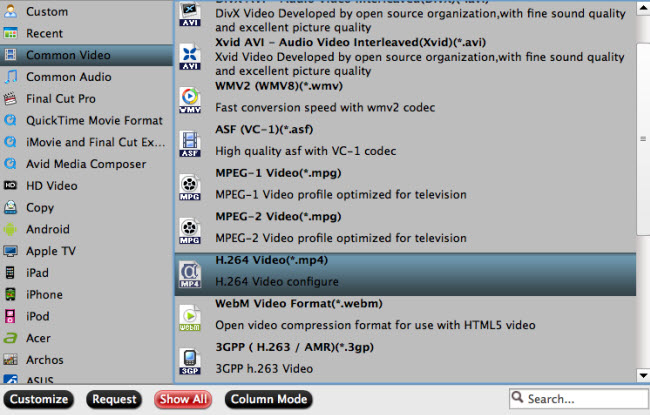
Other Popular MKV Player for Mac in 2017
# MKV Player for Mac - The Powerful VLC Player
Why do many people consider VLC as the best player on earth? Here are the reasons: play almost any file format; play and download YouTube videos; convert media files; play podcasts and Internet radio, etc. You not only can play the common MKV video on VLC, also can play the Blu-ray and DVD on VLC too. As a free MKV player, VLC is worthy having one.
Hot Search: HSBS 3D/2D Movies in VLC | VLC as Video Converter | H.265/HEVC with VLC

# Free MKV Player for Mac - MPlayer
MPlayer is an open source and free media player. It can be run on many operating systems like Linux, Mac OS X, Microsoft Windows, Unix-like, etc. It is able to play many media formats including physical media (e.g. CDs, DVDs, Video CDs, Blu-rays), Container formats (e.g. 3GP, AVI, ASF, FLV, Matroska, MOV, MP4, OGG, RealMedia), audio formats, subtitle formats, image formats and protocols. For Mac users, download the MKV player for Mac - MPlayer on its official sit with just a few clicks.
Hot Search: MPlayer Play Commercial Blu-ray

# Perfect MKV Player for Mac- Kodi
Kodi is another good app to play MKV video, it’s simple interface focuses on media use and it makes a great media console in general. To get the most out of Kodi, copy any MKV video files to the Movies directory in the users home folder and you’ll be able to quickly find them within Kodi.
Hot Search: FLV to Kodi | AVI to Kodi | Blu-ray to Kodi | H.265 to Kodi
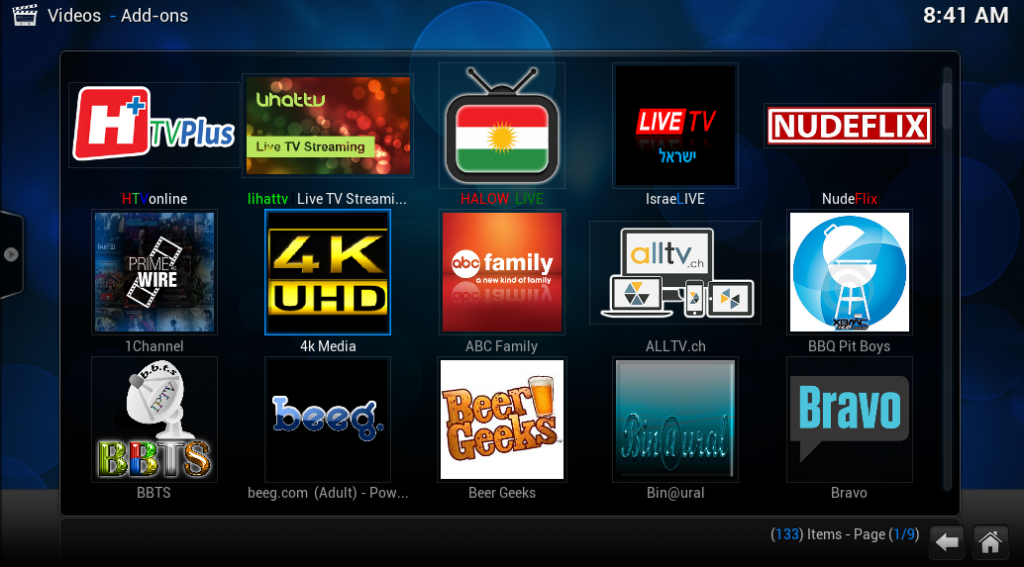
# Powerful MKV Player for Mac - Plex
Plex is very similar to XBMC and works as well. Although it is generally a great media center app, the most recent update took a strange turn and the interface is more confusing than it needs to be. Nonetheless, it still plays MKV files quite well, if you're going to use it drag and drop the MKV video onto the Plex icon to load the movie, otherwise trying to navigate through Plex's confusing new menus will likely leave you frustrated and lost.
Hot Search: MP4 on Plex | Blu-ray to Plex | DVD to Plex
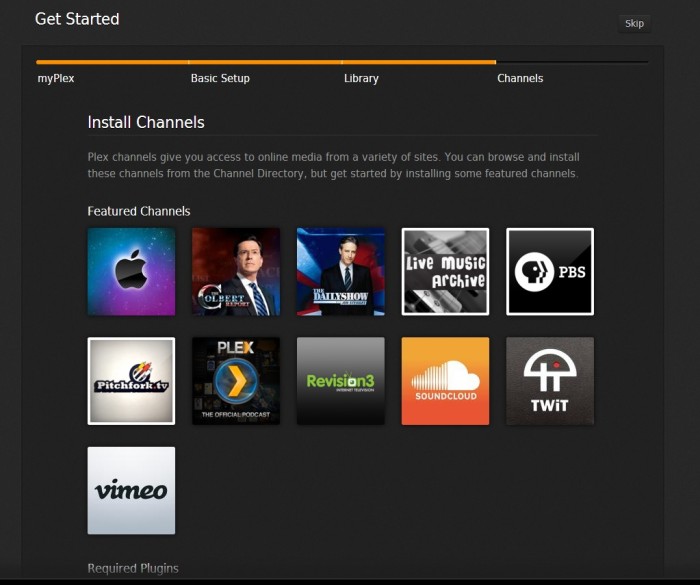
Conclusion: You can select one MKV player in this post and try out a few and see which fits your needs. You also can refer to above information and select other MKV player on Google or other websites. Enjoy your MKV movies!



