Let's say you have a set of videos on your hard drive that maybe you downloaded every single episode of Devious Maids via BitTorrent or uTorrent. The point is, you want to watch these BitTorrent/uTorrent/Torrent videos on your PC when you are free or on the HD TV in the hotel room. Or you have a long trip on airplane and you need to transfer the TV series to iPhone 7 or iPad Pro to kill the boring time. Here's how to make your torrent video enjoyment more smoothly and happily - convert BitTorrent/uTorrent/Torrent video to MP4.

Why do we need to convert BitTorrent/uTorrent/Torrent TV Series, flims and videos to MP4? Movies downloaded from torrent clients like uTorrent, BitTorrent, etc are in different formats like MKV, AVI, etc but your iPhone, iPad, Samsung smartphone, TV only support several video formats. It can avoid BitTorrent/uTorrent/Torrent videos playback failure and issues caused by incompatible video and audio encoder and format, especially, when the conversion process of BitTorrent/uTorrent/Torrent video files to MP4 is as easy as ABC. Now, let's start it.
Prepare a BitTorrent/uTorrent/Torrent Video Converter
It is not surprise to need a torrent video converter to transcode BitTorrent/uTorrent/Torrent videos to MP4. I think that a Video Converter is very common in our daily life to help our solve video issues. Pavtube iMedia Converter for Mac the one I love best. This torrent video converter accepts nearly all videos encoded any codec and in any format. You never need to know what format of your BitTorrent/uTorrent/Torrent video is cause no matter what it is, it can be imported to Pavtube iMedia Converter for Mac. Then what should we do next? Of course choose the MP4 format. We need to convert BitTorrent/uTorrent/Torrent to MP4 so this step is the most import one. Pavtube iMedia Converter for mac outputs various MP4 format:
| MP4 with Different Resolution | SD MP4, HD MP4, 4K MP4 (H.264 4K MP4, H.265 4K MP4) |
| MP4 Encoded with Different Codes | H.264 MP4, H.265 MP4, MPEG-2 MP4, MPEG-1 MP4 |
| 3D MP4 | 3D SBS MP4, 3D TB MP4, 3D Anaglyph MP4 |
| Devices MP4 Presets | TV MP4, PS4 MP4, iPhone MP4, iPad MP4, Android MP4 |
After chose the MP4 format to output, you can configure video and audio encoder, bit rate, frame rate, sample rate, etc to make your BitTorrent/uTorrent/Torrent video more compatible your video player or devices. To play a TV Series on TV without pause on previous plot introduction, you can use Pavtube Torrent Video Converter to trim the video to determine where to start and merge several episodes to a single file. You also can remove the subtitles if you don't need them or add external subtitles. You also can split a whole BitTorrent/uTorrent/Torrent video to different parts by size, video length and video time. You can capture the BitTorrent/uTorrent/Torrent video picture or cut a little BitTorrent/uTorrent/Torrent video clip to use on FaceBook or Instagram.
The installation is easy and simple. Just download it and click install then click next, next, next to finish the steps. When you launch this BitTorrent/uTorrent/Torrent video converter on your Mac, you will find the interface is intuitive and childlish. You can easily get the function you need. Try more clicks and you will love it more.
Free Download and Install

Get MP4 Format BitTorrent/uTorrent/Torrent Videos
As aforementioned, Pavtube iMedia Converter for mac exports various MP4. So you should choose it in light of your needs. If your BitTorrent/uTorrent/Torrent videos are 4K resolution and you plan to play them on 4K TV later, you can choose H.265 MP4 in HD Video or H.264 High Profile MP4 video in Common Video. Then switch to "Settings" window to change the video size to 2160p to get a 4K H.264 MP4 video or H.265 4K MP4 video, which is determined by 4K TV supported video codec. For normal video player and devices, H.264 HD MP4 will be best choice according to the size, resolution and compatibility unless you have VLC or other HEVC video player to stream H.265 video.
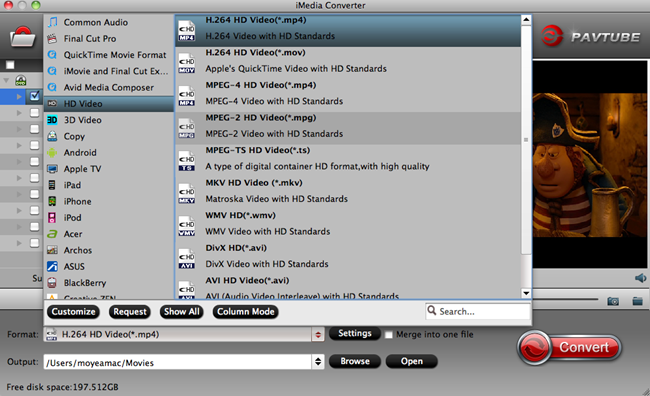
You can choose iPhone preset, iPad preset, Android preset, PS3/PS4 preset, TV preset which are all in MP4 formats in the corresponding categories. Since 3D is getting more and more common with the appearance of VR Headsets, Pavtube iMedia Converter for Mac add 3D MP4 export. You can convert your 2D BitTorrent/uTorrent/Torrent videos to 3D or shift your BitTorrent/uTorrent/Torrent 3D format for your Samsung Gear VR, Freely VR, Oculus Rift CV1, Google Daydream View, etc. Just choose 3D SBS MP4 in the 3D Video catelog. You can adjust the 3D depth in "Settings". In "Edit" windows, you can edit your torrent video files with the built-in video editor such as simply trimming, cropping, rotating, flipping, etc.
Pavtube BitTorrent/uTorrent/Torrent Video Converter supports batch conversion. If you have multiple BitTorrent/uTorrent/Torrent video files, you can import them all in, which can save lots of time on the conversion process. Finally, hit red "Convert" button at the bottom right corner on the interface to start the transcoding. A process window will pop up to show you the process bar. You can see "Shut Down Computer After Conversion", which enables you to do other things when converting BitTorrent/uTorrent/Torrent videos to MP4 and don't worry about the computer. In the output folder, you can locate your BitTorrent/uTorrent/Torrent MP4 video files.
Play BitTorrent/uTorrent/Torrent MP4 Files
It's up to you where to watch your BitTorrent/uTorrent/Torrent MP4 videos. You can load all your BitTorrent/uTorrent/Torrent MP4 files to NAS then stream them on HD TV. You also can put them in Plex library to watch the BitTorrent/uTorrent/Torrent MP4 videos on any devices installing a Plex. If you need to leave home for a long time, you can transfer your BitTorrent/uTorrent/Torrent MP4 to External Hard Drive or a USB Stick to carry them with you. It will be the easiest way to play your torrent videos on Mac with the QuickTime video player.
In addition, Pavtube iMedia Converter for Mac has an equivalent Windows version - Pavtube Video Converter Ultimate, which can convert your BitTorrent/uTorrent/Torrent video files to any video on Windows 10, Windows 8.1, Windows 8, etc.



