How to export a multitrack quickTime mov?
"So I'm trying to export a multitrack quicktime movie, so that my clients on the other end can have all 6 audio tracks laid out on their end. I've tried assigning roles to each track, and exporting using the option (export as multitrack quicktime movie), but it always ends up collapsing all audio tracks into one single track. Has anyone found a more reliable workaround for this?"
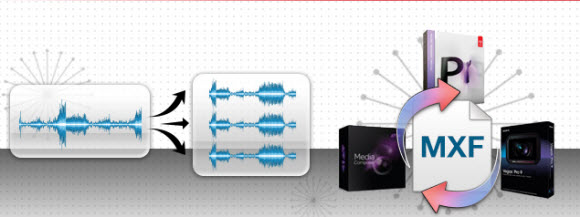
Nowadays, It is very common to record MXF video with one than one audio tracks by Canon XF, Panasonic P2 or Sony XDCAM camcorders. When doing some post-production workflow of those footage in pro-level editing applications, we will often come the needs to preserve all the separate audio tracks as what they are in original MXF container. The problem is that most conversion program on the market has the ability to combine all the audio tracks into one, few of them supports to preserve and get separate audio channels from source footage.
Pavtube iMixMXF(best Mac MXF Converter Review) fills this vacancy with the perfect capability to transcode Mix MXF to Muti-track Prores MOV for FCP editing. No matter how many audio tracks are recorded with your Canon XF/C300, Panasonic P2 or Sony XDCAM camcorders, you will eventually get all separate audio tracks in original MXF video. Besides output Multi-track MOV, you can also choose to encode MXF to Multi-track MP4 or MKV format to other usage.
How to Transcode Mix MXF to Multi-track Prores MOV for Final Cut Pro editing?
Step 1: Import source MXF files to the program.
Start up the program on your computer, click the "Add video" or "Add folder" icon to import source MXF files from camcorder to the program.

Step 2:Choose Muti-track video format.
Go to "Format" drop-down bar, select "Multi-track Video" > "Multi-track Apple Prores 422 (*.mov)" as the output file format.
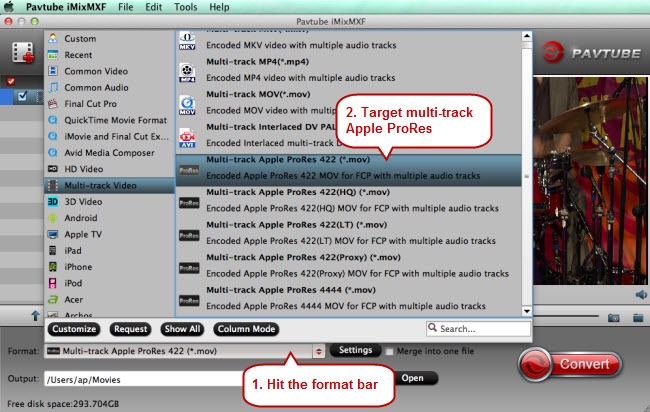
Step 3: Adjust multi-track settings.
After you choose to output "Multi-track Video" from "Format" drop-down list, click "Settings" button to open "Multi-task Settings" window, click "Audio" tab, check the audio track you want to output and specify the codec you'd like to encode with.
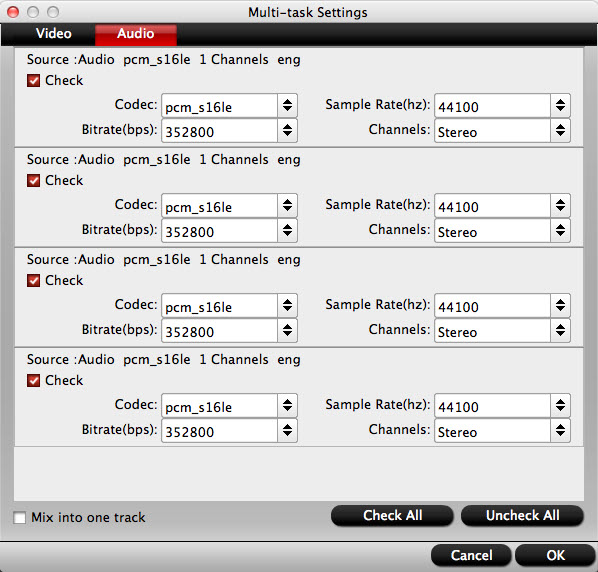
Step 4: Convert Mix MXF to Multi-track Apple Prores MOV.
When all the settings is completed, go back to the main interface and hit right-bottom "Convert" button to start the conversion process.



