A camera or camcorder is really a nice helper to capture every moment and detail. To recall the wonderful moments recorded by your camera on a super cool bigger screen of iPhone 6 or iPhone 6 Plus, you’d better transfer your camera recordings to it first.

Camera recordings usually come with the formats like MXF, MTS, MOV, and MP4. Some camcorders may generate a more special format. The playback of these video files are quite tough on PC or Mac, not to mention to play them on an iPhone 6 or iPhone 6 Plus.
Then how to transfer these camera recordings to iPhone 6 (Plus)? You simply need an iPhone 6 video converter to get the transfer work done. Pavtube HD Video Converter can handle HD camera videos such as AVCHD (MTS, M2TS), MXF, and MOV and convert them to mobile devices like the new iPhone 6 (Plus). It can also produce formats that match those popular devices and professional editing programs.
How to transfer camera recordings (MXF/MTS/MOV/MP4) to iPhone 6 (Plus)?
Step 1. Import camera videos
Run this iPhone 6 video converter on PC and click “File” to add the captured camera videos such as MXF, MTS, MOV and MP4 to it. If you’re a Mac user, a Mac iPhone 6 video converter can help transfer camera recordings to your Mac.
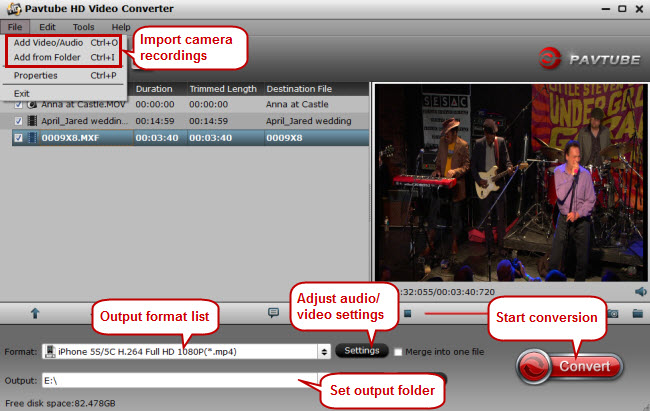
Step 2. Select output format supported by iPhone 6 (Plus)
Before choosing the output video format for iPhone 6 (Plus), please check iPhone 6 (Plus) supported video formats first. iPhone 6 supported video formats are M4V, MP4, MOV, etc.
Then go to the format list by clicking on the format bar to follow "iPhone" > "iPhone 6 H.264 Full Screen 1334*750 (*.mp4)" for iPhone 6 (1334*750), and "iPhone" > "iPhone 6 Plus H.264 Full Screen/Full HD 1080p (*.mp4)" for iPhone 6 Plus (1920*1080).
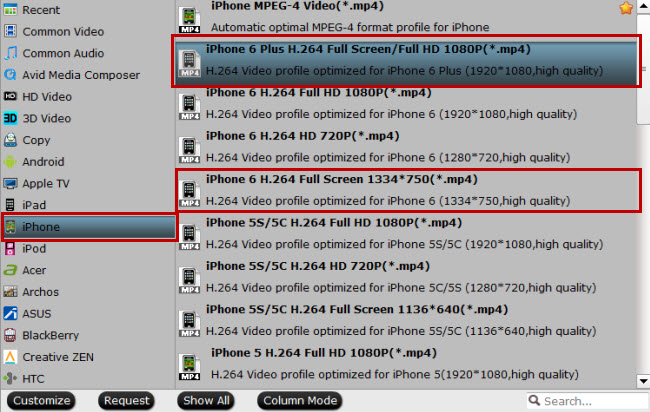
Step 3. Convert camera videos to iPhone 6 (Plus)
Hit the button “Convert” to start camera videos (e.g. MXF, MTS, MOV, MP4) to iPhone 6 (Plus). After conversion, click “Browse” to find the converted camera recordings. You can also create a new folder to store the converted camera videos before conversion.
Step 4. Move the converted camera recordings to iPhone 6 (Plus)
For those who are iPhone beginners, or want to try multiple ways to transfer camera recordings to an iDevice, here are some effective ways to move the converted camera videos to iPhone 6 (Plus): iTunes which is frequently used, Dropbox, Air Playit, etc.Video Tutorial - Transfer MXF/MTS/MOV/MP4 Videos from Cameras to iPhone 6 (Plus)
What are the best apps for iPhone 6 or iPhone 6 Plus? How to get the best solutions and tips for pleasant enjoyment on iPhone 6 (Plus) at one place without spending too much time searching online? Pavtube has released iPhone 6 topic which covers everything you need when having fun with your iPhone 6 or iPhone 6 Plus?



