Want to watch videos, photos and songs stored in your PC computer or Mac on an Android tablet for free enjoyment? You need to transfer those sources from your PC computer or Mac to Android tablet first. If you’re a beginner of Android tablet, here are ways for you to take to master how to transfer video, photo, or song files on your computer or Mac to an Android tablet for free enjoyment on the go.

1. Transfer videos, photos and songs from Windows computer to Android tablet
It is quite easy to make video/photo/song transfer from your PC computer to Android tablet happen. All you need is a SD card and a USB cable comes with your Android tablet.
Step 1. Above all, please make sure that your Android tablet is equipped with a SD card. Then connect your PC and Android tablet with the USB cable.
Step 2. After connecting, you will find that your PC is installing required driver.
Step 3. Once finishing installing the required driver, your Android tablet is considered as a storage device.
Step 4. Then you’re able to transfer files like videos, photos and songs from your PC computer to Android tablet.
2. Transfer videos, photos and songs from Mac to Android tablet
To realize video/photo/song transfer from your Mac to an Android tablet is quite easy, and what you have to do is to download the software “Android File Transfer” on your Mac.
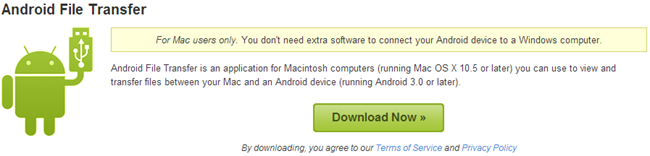
Steps for Android File Transfer are listed below:
Download & Install
Step 1. Click the green button “Download Now” above.
Step 2. After finishing downloading Android File Transfer, double click the file “androidfiletransfer.dmg.”
Step 3. Drag “Android File Transfer” to Applications in the installation window.
File Transfer
Step 1. Use a USB cable that comes along with your Android tablet and connect it to your Mac.
Step 2. Double click the “Android File Transfer”. Please note that the first time that you connect your Android tablet to Mac, you have to open the “Android File Transfer” app manually and after that it will automatically open whenever you connect your Android to Mac.
Step 3. Browse the files your want to transfer between Mac and Android tablet and copy files such as videos, photos and songs up to 4GB from your Mac to Android tablet.
No matter you’re a Mac user or PC computer user, please make sure that your Android tablet supports the transferred videos, photos and songs. Now you can enjoy yourself to the full with transferred files from Mac or PC computer to your Android tablet. Kindly note: if you come across audio or video formats that your Android tablet fails to support, take a try with an Android video converter, which will allow you to rip and convert videos on your Mac or PC to the formats supported by your Android tablet.