Verizon enables simultaneous voice and data for iPhone 6 and iPhone 6 Plus when they are connected to 4G LTE network. This launched Voice over LTE (VoLTE for short) service allows users to browse the web and access the apps while they are on a voice call.

How to turn on voice and data on Verizon iPhone 6 or Verizon iPhone 6 Plus?
Step 1. On your Verizon iPhone 6 or Verizon iPhone 6 Plus, go to the “Settings” screen.
Step 2. Tap on “Cellular” on “Settings” screen and tap on “Enable LTE” option. And then tap on “Voice & Data” which will take you one or two minutes to turn this function on.
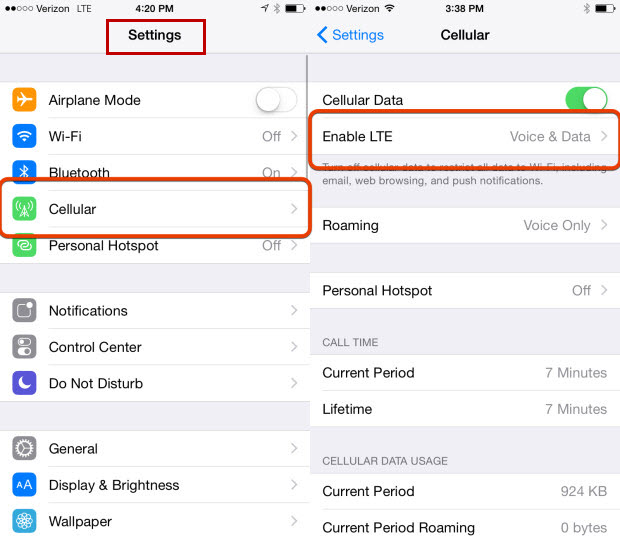
Apart from the simultaneous voice and data, Verizon also brings new Advanced Calling 1.0, allowing iPhone 6 (Plus) users to enjoy HD voice which delivering clearer and natural-sound audio when both phone parties are using HD voice enabled phones connected to 4G LTE network. However, this feature is only available on iPhone 6, iPhone 6 Plus, Samsung Galaxy S5, and LG G2.
Users can activate Advanced Calling 1.0 feature by visiting Verizon official website and adding this feature to their accounts.
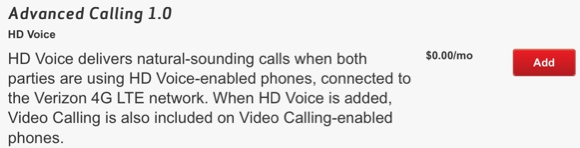
What are the best apps for iPhone 6 or iPhone 6 Plus? How to get the best solutions and tips for pleasant enjoyment on iPhone 6 (Plus) at one place without spending too much time searching online? Pavtube has released iPhone 6 topic which covers everything you need when having fun with your iPhone 6 or iPhone 6 Plus?