Just sign in with a Microsoft account, you will get free storage on Drive. Wish to upload your iTunes stored purchased movies on OneDrive so that you share them with friends who are far away from you with the same OneDrive account on another computer or mobile apps with web browser?

However, unlike other common file formats, you are not allowed to make copies of the same iTunes file to upload to OneDrive since there is a Digital Rights Management code in all of the movies or TV shows your purchased or rented from iTunes store. Fortunately, there are some tools available on the market that can remove the DRM protection from iTunes store media file.
One of the clarified application is Pavtube ChewTune(Top DRM Removal Software Review), the program is not only capable of remove DRM protection from iTunes movies or TV shows, but also allows for a conversion of iTunes DRM files to OneDrive accepted MP4, QuickTime MOV and M4V files.
Tips: The free storage space offered by OneDrive is limited to 15GB, to output small files with the same video quality, you can use our program to downscale the output video with small bitrate.
How to upload DRM iTunes Movies and TV Shows to Microsoft OneDrive?
Step 1: Add iTunes DRM files to the program.
Install and launch the program on your computer, on the main interface, click "File" menu and select "Add Video/Audio" or "Add from folder" to import source DRM files.
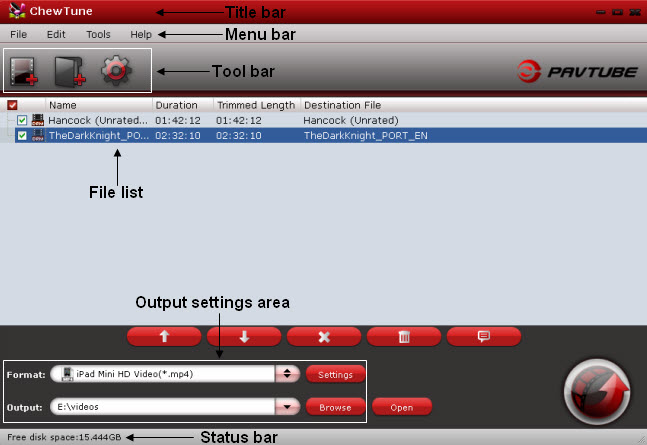
Step 2: Choose output file format.
From "Format" drop-down bar, select OneDrive supported format from "Common Video" > "H.264 Video(*.mp4)" as the final output format.

Step 3: Lower output video bitrate to downscale video file size.
Hit "Settings" window on the main interface to pop out "Profile Settings" window, go to "Bitrate(kbps):" under "Video" settings panel, from its drop-down option, select a lower bitrate.
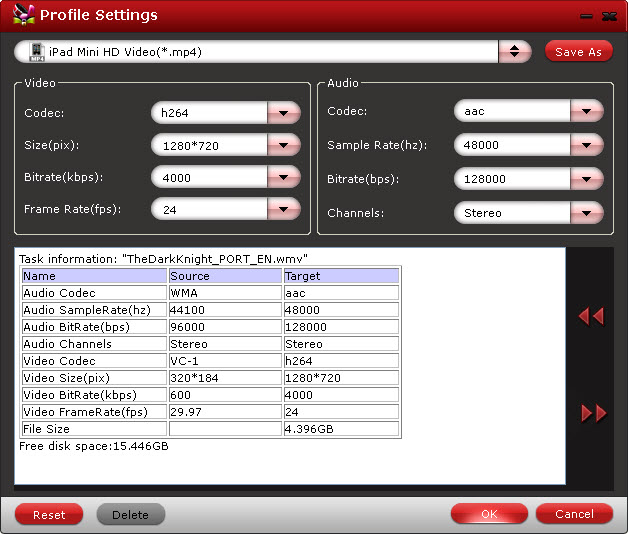
Step 4: Start iTunes DRM Movies to OneDrive.
Hit the "Convert" button in the right-bottom under "Video Previewing" window to backup start the conversion process.
When the conversion is completed, feel free to upload files to OneDrive with the 3 ways offered in this article: Getting started OneDrive tutorial.



