The display solutions of Huawei VR
After releasing the high-end Huawei P9 and P9 plus smartphone, Huawei presents the a new VR headset. It creates an immersive 360 experience, even if the phone's 1080p display is noticeably inferior. Unlike the Samsung Gear VR which relies on you slotting in your recent Galaxy Phone, the Huawei VR has its very own dedicated screen, you still need to plug in a phone (at present the Huawei P9, Huawei P9 Plus, or Mate 8), using a USB Type-C connection, but the handset will simply act as the engine for the VR experience.
Watch 3D Movies on Huawei VR
Have a lot of 3D movies downloaded from the popular online video streaming sites or 3D Yify movie Torrent sites or own large collection of store purchased 3D Blu-ray movies and wish to transfer and view them on Huawei VR. The following article will show you how to achieve that.

What you need to prepare for watch movies on Huawei VR?
- VR video player for Huawei VR
- VR video converter for Huawei VR
VR video player for Huawei VR
As Huawei VR compatible smartphone P9, P9 Plus and Mate 8 are using the Android operating system, therefore, what you need to do is downloading and installing the free VR video players for Android such as VR Player, AAA VR Cinema app, Homido 360 VR Player, VR Gesture Player, VRTV Player, etc on those smartphones for viewing 2D/3D movies on Huawei VR.
VR video converter for Huawei VR
As the 3D movies supported by most Android VR video player are in the format of MP4 or MKV with Side by Side more, Over and Under (OU, Top and Bottom) mode, however, the 3D movies you downloaded from Yify Torrent sites or stored on 3D Blu-ray disc are usually encoded with another incompatible file formats. Therefore, it would be essential for you to perform a format transcoding process.
Here, a combo function of splendid 3D VR Movie Converter - Pavtube Video Converter Ultimate for Windows/Mac is highly recommended to you. With the program, you can comprehensively convert 3D movie with various different file formats and also 3D Blu-ray movies with copy protection and region code to Huawei VR Android video player compatible Side by Side, Top and Bottom 3D MP4 or MKV formats.
The program allows you to select between full 3D SBS and half 3D SBS mode, you can choose according to the perform of your 3D VR video player app, if your 3D VR video player has a powerful graphic power, just select the full 3D SBS, which will ensure a better quality than half 3D SBS. Apart from that, you can also use the program to change 3D video depth to get better 3D visual effect, check "Switch Left Right Image" to change the image display order for the 3D SBS movie.
Step by Step to Rip 3D Movie/Blu-ray for Huawei VR Viewing?
Step 1: Load 3D movies or 3D Blu-ray disc into the program.
Start the program on your computer, click "File" > "Add Video/Audio" to load 3D movies into the program. For loading 3D Blu-ray disc, insert your 3D Blu-ray disc into an external 3D Blu-ray drive, click "File" > "Load from disc" to import 3D Blu-ray disc into the program.

Step 2: Output Huawei VR compatible 3d format.
Tap on "Format" bar and find "3D Video", there are a lot of format options for you. You can choose one of Huawei VR player compatible 3D formats such as "MP4 Side-by-Side 3D Video (*.mp4)" according to the VR player you are using.

Step 3: Adjust 3D profile settings.
Click "Settings" to open "Profile Settings" window, here you can adjust the 3D depth, change image display order for 3D SBS movie, you can also make a choice between full sbs/tab and half sbs and tab according to your own needs.
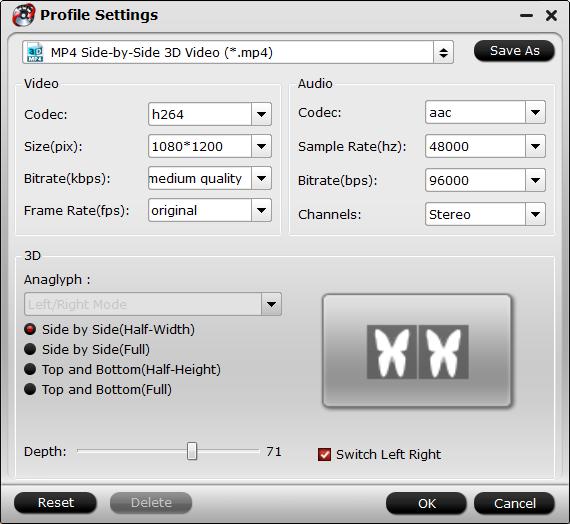
Step 4: Begin the 3D Movie/ Blu-ray to 3D SBS format ripping process.
Go back to the main interface and start the 3D Blu-ray/Movie to Huawei VR player supported 3D SBS MP4 conversion process by hitting right-bottom "Convert" button.
When the conversion is finished, you will have no problem to enjoy created 3D movies on Huawei VR with Huawei P9/P9 Plus/Mate 8 phone.



