The View-Master VR that works with Google Cardboard is compatible with iOS and Android devices. Just download a free VR video player apps for your iOS or Android devices, slide your device into the viewer, you will then be able to watch 3D SBS movie on View-Master VR. For 3D Blu-ray disc collectors, you can also experience great image quality and perfect sound effect 3D movies on View-Master by ripping 3D Blu-ray to View-Master VR playable 3D SBS movie.

Get 3D Blu-ray Movies played on View-Master VR
To perform the disc ripping process, what you need is a splendid 3D Bluy-ray Ripper application. There is a remarkable solution in hand called Pavtube BDMagic for Windows/Mac, which can do you a great favor to convert 3D Blu-ray disc/BDMV folder/ISO image to View-Master VR playable 3D SBS mode with either MP4 or MKV format.
The program allows you to select between full 3D SBS and half 3D SBS mode, you can choose according to the perform of your 3D VR video player app, if your 3D VR video player has a powerful graphic power, just select the full 3D SBS, which will ensure a better quality than half 3D SBS. Apart from that, you can also use the program to change 3D video depth to get better 3D visual effect, check "Switch Left Right Image" to change the image display order for the 3D SBS movie.
With this beneficial program, you can also rip 3D Blu-ray for viewing on other popular VR Headsets such as HTC Vive, Google Cardboard, Oculus Rift, Samsung Gear VR, etc.
How to Rip 3D Blu-ray Movies to 3D SBS format for View-Master VR?
Step 1: Load 3D Blu-ray movie.
Insert Blu-ray disc into your external Blu-ray disc drive, launch Pavtube BDMagic, and import 3D Blu-ray movie into this app by clicking "Load from disc" button.

Step 2: Output View-Master accepted 3D SBS format.
From "Format" drop-down list, select View-Master compatible 3D format from "3D Video" > "MP4 Side-by-Side 3D Video(*.mp4)" as output format for watching on View-Master.

Step 3: Adjust 3D profile settings.
Click "Settings" to open "Profile Settings" window, here you can adjust the 3D depth, change image display order for 3D SBS movie, you can also make a choice between full sbs/tab and half sbs and tab according to your own needs.
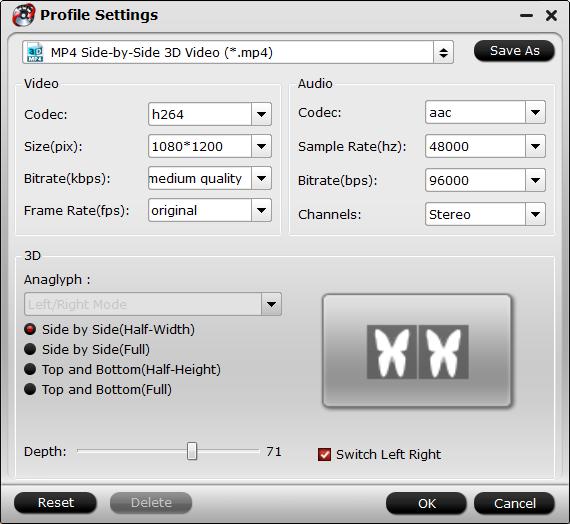
Step 4: Begin the 3D Blu-ray to 3D SBS format ripping process.
Go back to the main interface and start the 3D Blu-ray to View-Master supported 3D SBS MP4 conversion process by hitting right-bottom "Convert" button.
When the conversion is finished, download and install the following best free VR video payer for Android and iOS for viewing your 3D SBS movie on View-Master VR compatible Android and iOS devices listed below:
Best VR video player for Android:
VR Gesture Player, VR Player Free, AAA VR Cinema app for Android (Cardboard Compatible), VRTV Player Free, Homido 360 VR Player
Best VR video player for iOS:
Jaunt VR, Discovery VR, Within, YouTube, NYT VR, Fractal Combat X, Sisters, InCell VR, Zombie Shooter VR, DinoTrek VR, Orbulus
View-Master VR compatible smartphone lists:
SSamsung Galaxy S6, Samsung Galaxy S5, Samsung Galaxy S4, Samsung Galaxy Note4, Motorola Moto X (2014), Motorola Droid Turbo, LG G4, LG G3, HTC One, Nexus 6, iPhone 6 plus, iPhone 5x, iPhone 5c***, iPhone 5***, iOS 8 and above.
Note: View-Master VR may also work with newer model Android smartphones not listed above that have screens between 5 and 6 inches. ***View-Master VR apps may not be optimized for iPhone 5 and iPhone 5c.



