3D videos make the life more meaningful, we can experience the unforgettable 3D videos which provides an immersive experience for movies, sports, and games, and more. How do you watch the 3D videos at home? By the VR headsets, 3D TVs, 3D glasses or the 3D projector? How much money have you spent on the 3D videos or 3D TVs? What 3D video do you like best? Is watching 3D TV bad for your health? What is available to watch in 3D? We all answer these questions at here and provide you the best 3D experience. (Review: Top 8 VR Movies to Watch)
3D VR headset- Small phone, big 3D world
No doubt, 3D VR headset is relly popular among people which is easy to use, you just need to get the 3D movies, smartphones, VR headset. then transfer the 3D videos to your iPhone, Android phones, insert the smartphones to VR headset, then wear the VR headset, you can enjoy the movies happily. Whatever you have a VR headset or not, you may need these tips:
- You may use the Android or Apple devices, you need to install the matched 3D player for Android or iPhone, then you can open the 3D video in 3D effcet.
- Make sure the 3D videos formats are compaitble with the VR headset and smarthpones.
- Choose one perfect VR headset is important: You can get the best VR experience.
- Main popular VR headset: Samsung Gear VR, Oculus Rift DK2, PS VR,Google Cardboard, Oculus Rift CV1, Google Daydream VR, HTC Vive and so on.

3D TVs- Share the wonderful 3D videos with family
You just can enjoy the 3D videos on VR headset by yourself, for getting more funny memory, sharing the 3D video with friends and family is the best option, 3D TV is the perfect option, you can stay in bed, lay in sofa, enjoy the streaming 3D video with children, wife or husband. You can get the 3D videos for 3D TV by these ways:

**You can download the 3D video from the main popular 3D websites, like the YIFY Torrents, The Illustrated 3D Movie List, The Pirate Bay,forfree3d.com and so on.
**You also can get the perfect 3D Blu-ray movies, but you also need one perfect 3D Blu-ray player, like the OPPO BDP-103, Sony BDP-S6500 , Panasonic DMP-BDT460, Yamaha BD-S677, etc.
**You can use one perfect 3D video converter which can convert the common 2D videos to 3D videos from your multiple videos, DVDs or Blu-ray movies. like the Pavtube Video Converter Ultimate. This software provides 3D MKV, 3D MP4, 3D MOV, 3D WMV, 3D AVI with different 3D effects: 3D Side by Side, 3D Anaglyph or 3D Top/Bottom. You can choose any one you like.
1. You can drag the Blu-ray to the left window directly, you also can choose to click File and load common videos, DVD and Blu-ray disc to it. By the way, this software also can convert the 3D Blu-ray to digital 3D videos, you can keep the videos for longer.
2. Click Format and open the output video format list, here, you can choose any 3D video formats you like, such as: 3D MKV, 3D MP4, 3D MOV, 3D WMV, 3D AVI. This software allows you to chosen different 3D video effects, like: 3D Side by Side, 3D Anaglyph or 3D Top/Bottom.
3. Go back to the main interface, hit right-bottom “Convert” button to begin the conversion from 2D videos, DVD, Blu-ray to 3d digital video format. Wait for a while, you can get your desired video formats.
Tip: You can read the 3D TV video converters and get other perfect video converter.
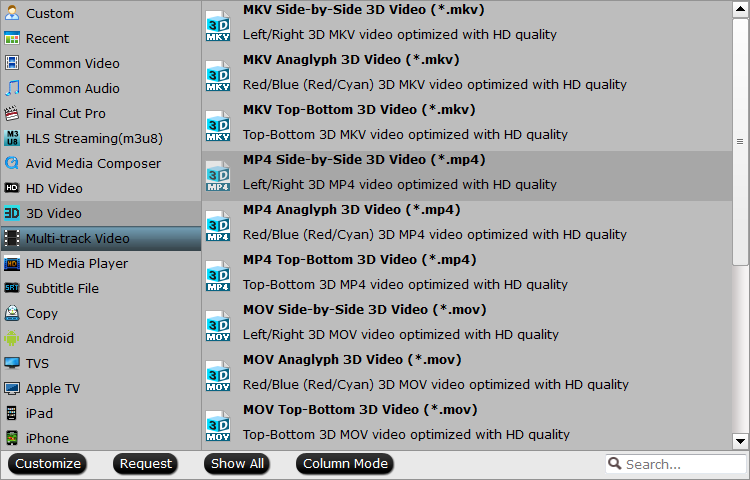
3D Projector- Create special 3D home theatre
Want to get the bigger 3D screen? 3D Projector is the best option, which can bring you the cool 3D experience. There are presently two types of 3D Projectors: Full HD 3D and PC 3D Ready. All 3D projectors also support 2D. Prices of 3D and 2D projectors are comparable, unless the 3D projector includes an emitter and glasses. Performance is essentially the same. Main popular 3D projetor: BenQ W1070 1080P 3D Home Theater Projector, Epson Home Cinema 3700 Projector, Optoma HD37 Home Projector, Epson Pro-Cinema LS9600e Projector, etc, you can choose one for your 3D movies.

NOTE: You need to pay attention to these tips when you are installing the 3D projector at home.
1. Mount your screen at the right height. A properly mounted screen will enhance comfort by minimizing neck and eye fatigue and prevent perceived visual distortion. The image will appear natural just as your eyes see things in real life.
2. Make sure your head is comfortably level. When seated, the average person's eyes are between 42 and 50 inches from the floor. A safe "sweet spot" assumes an average height of 48 inches, which should work for everyone.
3. Make sure your eyes are properly aligned with the screen. Your seated eye level should align with the imaginary boundary line between the top two thirds and bottom one third of the screen. You'll experience the greatest comfort and minimize the amount of eye, head, and neck movement needed to make sure you see everything that's happening on screen.



