Chinese mobile manufacturer Xiaomi has confirmed that its next flagship smartphone, the Mi 5, will launch at the Mobile World Congress trade show in Barcelona.
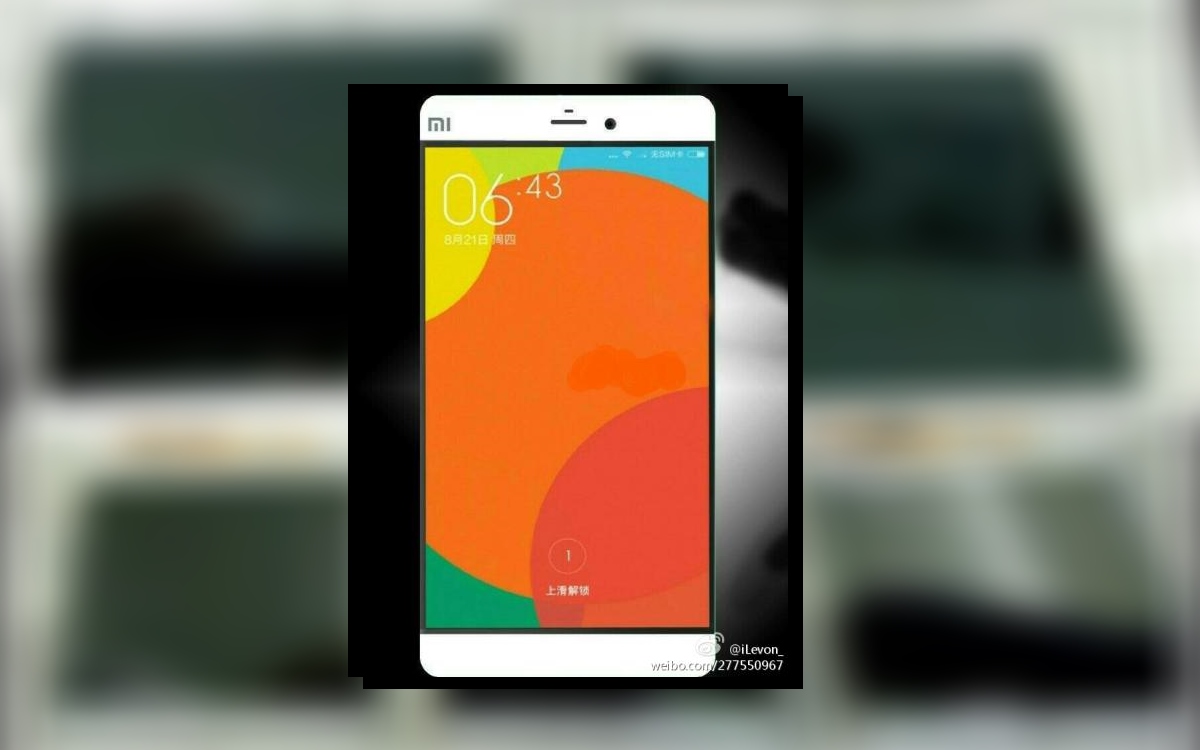
Xiaomi Mi 5 specification rumors:
According to early leak, the Xiaomi Mi 5 will own a 5.3-inches display with 2560x1440 pixel resolution, a 16-megapixel rear camera and also a USB Type-C charging port. For those people who are going to take Xiaomi Mi 5 as a portable media entertainment device, you will be much concerned about:
What video/audio formats can be played on Xiaomi Mi 5?
How to transfer video, music and photos to Xiaomi Mi 5?
If you are also showing great interest on the above listed issues, keep on reading to get answers for them one by one.
What file formats can be played on Xiaomi Mi 5?
After searching on the Internet, we get the best and authoritative answer from Xiaomi official website, supported file types by Xiaomi Mi 5 are as belows:
Video formats: MP4, M4V, MKV, Xvid, ASF, WMV, RM, RMVBVideo codec: H.264 - Baseline/Main/High, MPEG-4 - Simple/ASP, H.264 - 0
Audio formats: AAC, MP3, WMA, AMR, FLAC, APE
Audio codec: PCM, AAC/AAC+/eAAC+, MP3, WMA - V9 and V10, AMR - NB and WB, FLAC, APE
How to play unsupported file formats on Xiaomi Mi 5?
It is definitely not all the video or audio file formats that you throw to Xiaomi Mi 5 are included in above format list, if you wish to play file formats like AVI (Divx), FLV, MPG, MXF, VOB, Video_TS, AVCHD(mts, m2ts), ect all those incompatible file formats on Xiaomi Mi 5 with no failure, you will need a powerful media conversion application to assist to transcode video to Xiaomi Mi 5 supported video and audio file formats.
Pavtube Video Converter Ultimate for Windows/Mac (support Mac El Capitan) can fulfill all the functions mentioned above. You can comprehensively convert 4K/UHD/2K/HD/SD video with any file formats to Xiaomi Mi 5 supported formats listed above. In addition, to achieve better video playback effect on Xiaomi Mi 5, you can crop the video to remove the black bars around the video, adjust output aspect ratio to make it compatible with the aspect ratio of Xiaomi Mi 5.
How to Convert and Watch Any Video on Xiaomi Mi 5?
Step 1: Add video files to the program.
Launch the program, click the "Folder" or "Video" icon to load source video movies from your local computer to the program.

Step 2: Define output file format.
Tap on the "Format" bar, choose Xiaomi Mi5 best compatible MP4 as output file format. To achieve a smooth video playback effect, it is idea for you to choose to output "H.264 HD Video(*.mp4)" under "HD Video" as final output file format.

Step 3: Crop blackbars and adjust output aspect ratio.
Click "Video Editor" icon on the main interface to open video editing window, switch to "Crop" tab
Get rid of the black edges: simply move your mouse cursor to drag and adjust the green frame to desired position to remove the black bars.
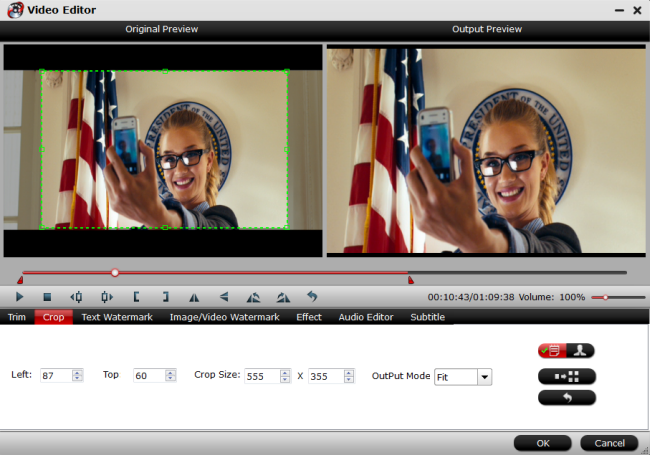
Adjust output aspect ratio: click "Advanced Mode" in the right panel, then select "Keep Ratio" option in the left panel, then from "Display aspect ratio" drop-down list, you can either keep the original aspect ratio by choosing "Original" or keep the cropped aspect ratio such as 16:10, 16:9, 5:4, 4:3, 3:2, 2:1, etc from the aspect ratio lists.
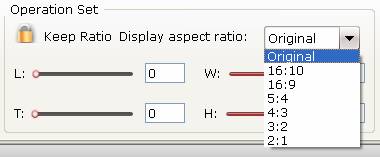
Step 4: Start video conversion process.
Click the "Convert" button to start to convert any video to Xiaomi Mi5.
When the conversion is completed, transfer music, video and photo to Xiaomi Mi5 with the steps below:
Install the Mi Phone manager application from Xiaomi Mi5 on your windows machine. The phone manager will automatically installed all the USB drivers for your Phone or tablet. After this you can easily manage your phone on the PC and transfer the files from your computer to Xiaomi Mi5.
You can also get the job done by taking a reference at this article: Put video audio files on Android smartphone



