Watch Blu-ray movies on Vizio television via Plex?
For commercial Blu-ray movie collectors, if you have just bought a new Vizio TV, you should not miss the idea of streaming you favorite Blu-ray collections to your Vizio TV via home network. Now, with the Plex application installed on your Vizio TV, you can experience your Blu-ray movies on a visually stunning and easily to use interface. Your Blu-ray movies has never looked so good.
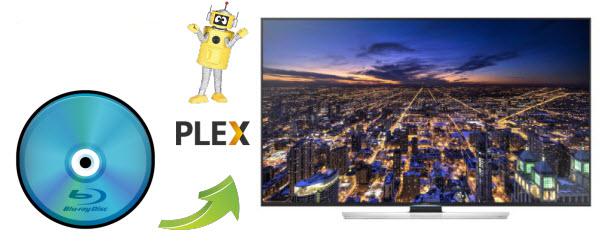
To watch Blu-ray movies on Vizio smart TV via Plex Media Server, you will first need to download Plex app on your Vizio television. Before going any further, make sure that your Vizio television is included in the support list by Plex Media Server. Plex supported Vizio TV models including most 2013 and new model Vizio television, you can determine whether a model is compatible:
If the app store is named "Vizio Internet Apps Plus", then the model is compatible
If the app store is named anything else (including just "Vizio Internet Apps"), then the model does not currently support the Plex App.
Just select to open the "Vizio Internet App Plus" store on your television, you can find and download the Plex App there.
After walking through above mentioned steps, the next thing for you is to add Blu-ray movies to your Plex Media Server. The problems is neither your Plex Media Server and the Vizio TV have the capability to decode commercial Blu-ray disc, you will need to get help from some third party tool to assist you to unlock commercial Blu-ray to file formats that supported both by Plex Media Server and Vizio TV.
How to choose a proper output file format?
As the Plex for Smart TVs uses playback systems provided by the TV manufacturer, therefore, you should choose a output file format that's compatible with your Vizio TV. From Plex's official page, we know that the direct play video format for Vizio television is MKV container with H.264 video encoding. To get that output format from Blu-ray, you can utilized Pavtube ByteCopy for Windows/Mac, which facilitates you to directly convert commercial Blu-ray to Vizio TV best favorable MKV format encoded with H.264 codec.
Besides that, to make the output file format fix perfectly on your Vizio screen, you can adjust the output aspect ratio according to the aspect ratio of your Vizio television screen. If your Vizio television equips with a 4K display screen, you can also choose the upscale your 1080p Blu-ray to 3840x2160 to let it fill the screen of your TV.
How to add and watch Blu-ray movies on Vizio television via Plex Media Server?
Step 1: Load Blu-ray disc.
Insert your Blu-ray disc into an external Blu-ray drive, launch the program on your computer, click "File" > "Load from disc" to load Blu-ray disc to the program.

Step 2: Set to output MKV container format with H.265 codec.
Click the "Format bar", choose Plex app for Vizio TV best playable format "MKV HD Video(*.mkv)" under "HD Video" main category. The open "Profile Settings" window, under "Video" panel, from "Codec" drop-down list, select "H.264" as the output file codec.
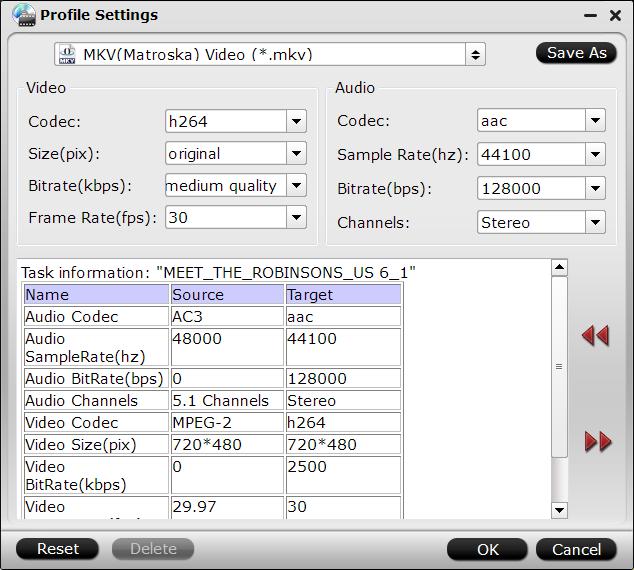
Step 3: Adjust output aspect ratio of DVD movies.
Open "Video Editor" window, switch to and click "Crop" tab, click the "![]() " icon on the right-bottom to swtich to the advanced mode, then you can choose the output aspect ratio such as 16:10, 16:9, 5:4, 4:3 and 2:1 from the drop-down list of "Display Aspect Ration".
" icon on the right-bottom to swtich to the advanced mode, then you can choose the output aspect ratio such as 16:10, 16:9, 5:4, 4:3 and 2:1 from the drop-down list of "Display Aspect Ration".
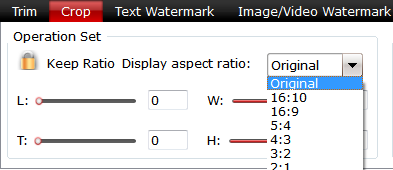
Step 4: Carry out the conversion.
One click on the "Convert" on bottom right of the main UI to start Blu-ray to Vizio TV conversion process.
When the conversion is completed, click "Open Output Folder" to locate the folder where the converted files located. Transfer converted files to an external USB flash, plug the USB drive into your TV's USB port, after successfully added the movies to Plex Media Server, you'll then able to watch them with Plex's beautiful interface on your Vizio TV.



