Apple's newly launched iPad Pro really shines when it comes to watching movies. The pixel-dense screen is large enough to satisfy your craving for enjoying movies in bed. The 12.9-inch is the ideal size to bring on a road trip or plane ride, it will fit in your carry-on and rest on your tray table without attracting too much attention.

The 2015 Christmas is locking on the door, you can celebrate this great day in many ways, such as singing popular Christmas songs, preparing a delicious Christmas meals, sending delicate Christmas gifts to children or parents, etc. To get the full spirits of Christmas, watching Christmas-themed movies on your newly purchased iPad Pro would be a good choice.
You can either watch online Christmas movies on your iPad Pro with movie streaming apps like Netflix, Blinkbox, Popcornflix, BBC iPlayer, Crackle, etc or download them from top movie torrent sites or popular video sharing sites for transferring and enjoying with iPad Pro on the move. It is more likely that you will also own some precious collection of classic Christmas movies on Blu-ray/DVD disc that you want to relive once again on your iPad Pro.
It won't be difficult for your to transfer local Christmas movies to iPad Pro, however, due to codec incompatible and Blu-ray & DVD copy & region codec issues, you will absolutely run into obstacle when you try to transfer and watch Blu-ray/DVD/online video Christmas movies on iPad Pro. Don't be frustrated, all your worries can be easily eliminated with a powerful media conversion tool.
Pavtube Video Converter Ultimate for Windows/Mac (best Video Converter Ultimate for Windows Mac) can do you a great favor to comprehensively convert both online download Christmas movies, but also copy & region codec protected Blu-ray/DVD disc movies to iPad Pro best compatible file formats. The program has enhanced compatibility with SD/HD/2K/4K resolution video in virtually any file formats.
To achieve a better iPad Pro movie viewing experience, the program grants you to adjust the output file size to fit with the display screen resolution of iPad Pro as 2732x2048, compress large 4K video files to 1080p or much small file size for smooth playback, trim video file to reduce the file size without compromising the video quality, or add external subtitles to Christmas movies for better understanding.
Step by step to transfer and watch Christmas Movies on iPad Pro
Step 1: Import 4K video files.
After launching the program, click "File" > "Add Video/Audio" to import online downloaded Christmas movies. For loading Blu-ray or DVD disc, tap "File" > "Load from disc" to add Blu-ray/DVD disc Christmas movies to the program.
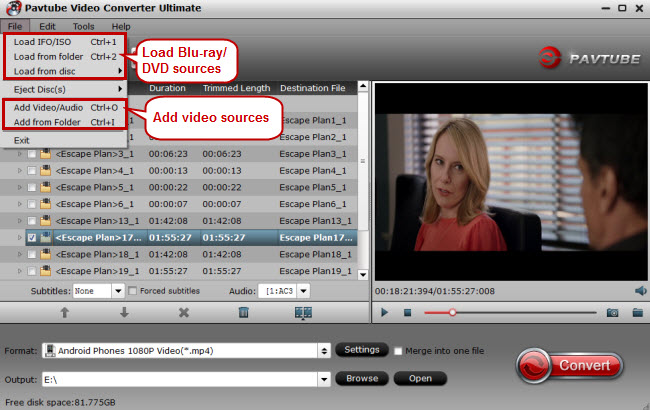
Step 2: Choose output file format.
Like other iPad models, iPad Pro supported file formats are MP4, MOV or M4V formats compressed with H.264 or MPEG-4, here, you can choose to output "iPad" > "iPad Air Full HD Video(*.mp4)" which will also work on your iPad Pro.
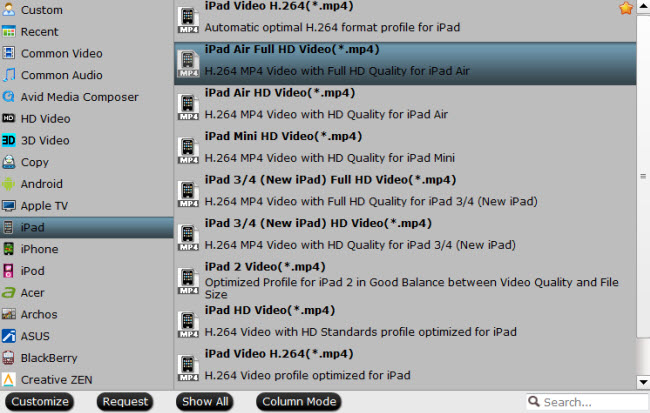
Step 3. Adjust output file resolution to 2732x2048 for iPad Pro.
To make the output video fit on your iPad Pro, click the "Settings" button and the "Profile Settings" button will appear. Find the size option and enter 2732*2048, and then click "OK" to proceed on.
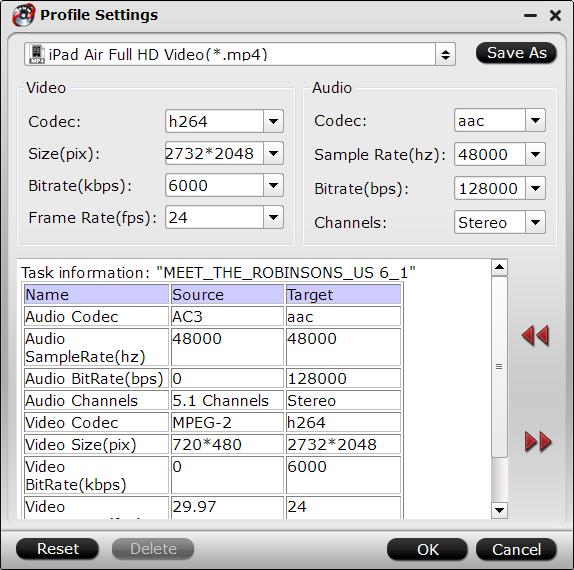
Step 4: Start the final conversion process.
Hit right-bottom "Convert" button to start to Blu-ray/DVD/video Christmas movies to iPad Pro conversion process.
When the conversion is completed, you can add the converted files to iTunes library, then sync files from iTunes to iPad Pro.
Enjoy Pavtube 2015 Christmas great promotions with up to 40% off discount for Blu-ray/DVD/Video conversion software.
Video Guide



