Virtual reality is a fascinating world which provides the advanced technology to enjoy 3D movies on VR headsets . Mention the VR headset, Google Cardboard 2 is the real hero which is easy to take, best of all, the price is so cheap. lower 10$. Have you got a Google Cardboard 2? Want to watch free 3D video on it? Playing DVD on Google Cardboard 2 with 3D effects can realize this great idea, you can take full use of the old and new DVD disc and enjoy free 3D video on Google Cardboard 2.

You have spent a lot of money on your own DVD library, it's time to enjoy the DVD benefits, you just need a powerful 3D Converter to help you to watch your favorite DVD movies on Google Cardboard 2 with 3D effect. Before you start the work, you need to do a job: Download the Cardboard app from Google Play. It's a large app - 74.63MB - so make sure you both have room on your phone and that you're connected to Wi-Fi. Next, change the DVD to 3D video by a 3D converter, following will guide you to know the best 3D converter and simple ways to convert DVD movies to Google Cardboard 2.
Best 3D Converter for Watching DVD on Google Cardboard 2 with 3D Effects
No doubt, a good 3D Converter can be easy to do, provides the multiple 3D video formats and various 3D effects, who can do the job? Pavtube DVDAid for Windows/Mac is your dream DVD to 3D video converter, it's also a perfect DVD ripper which not only can convert DVD to 3D for Google Cardboard 2, also can remove the complicated DVD protection. You can get a perfect 3D video files, such as: 3D MP4, 3D AVI, 3D MOV, etc.
At the same time, you have the right to select the 3D video effects, this DVD to 3D video converter creates anaglyph 3D video, Top-Bottom 3D video, Side-by-Side 3D video from common DVD.What's more, when you get the 3D video from DVD, you not only can enjoy the multiple 3D videos on Google Cardboard 2, you also can choose other VR headset: Oculus Rift, Zeiss VR One and so on.
Quick Guide: Rip/Convert DVD to Google Cardboard 2
Step 1. Open the 3D Converter for loading DVD
This step is interesting, you not only can load the DVD disc to this 3D converter: "Format" > "Load from disc", you also can load the DVD ISO/IFO files, or DVD folder. Also you can click the disc icon to import the DVD movie to this tool, this software will detect the video main title automatically.
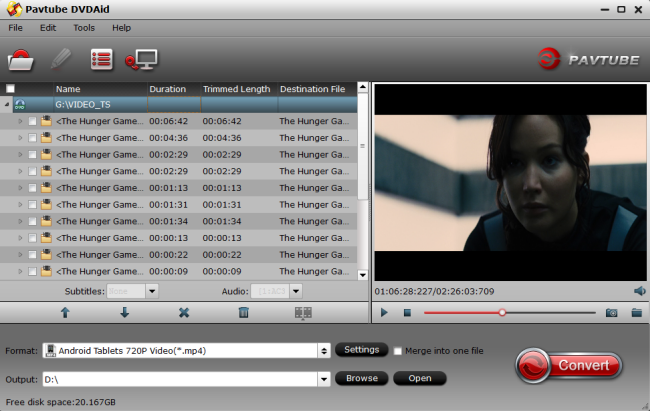
Step 2. Output DVD to Google Cardboard 2 supported 3D format
Convert 2D DVD to 3D video is not as difficult as you image. Here, you just need to click "Format" and enter the output video formats, you can choose "3D Video" category, 3D MP4, 3D AVI. 3D MOV, 3D MKV, 3D WMV are all ready for you, of course, 3D MP4 is the best choice which can be supported by most smart phone, such as: Nexus 6 and iPhone 7 Plus, etc. You can find 3 3D MP4 formats, which are all in different 3D effects, you can choose SBS which is supported by Google Cardboard 2.
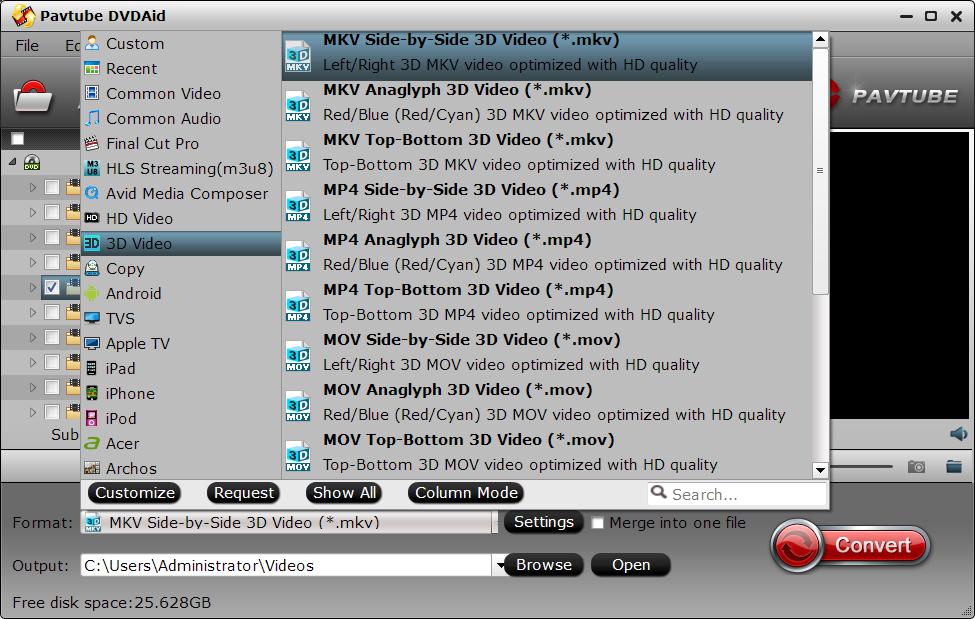
Step 3. Begin DVD to Google Cardboard 2 SBS MP4 Conversion
Exciting time is coming: Press "Convert" boldly to start the DVD to Google Cardboard 2 SBS MP4 Conversion, this 3D converter will provide you a perfect 3D MP 4 video after a few minutes. Then you can enjoy the converted DVD on Google Cardboard 2 at will. Of course, you can also choose other VR headset for enjoyment, like: Samsung Gear VR
How to Watch 3D Video on Google Cardboard 2?
Place your phone inside the Google Cardboard headset so that the camera can be seen through the cutout. It looks as though it won't fit because the divider is in the way, but the Velcro should give you enough wiggle room to secure your phone in place. Note that you might need to take off any case you might be using first.To fully enjoy this app you'll need a Cardboard viewer. Learn more and get your own Cardboard viewer at http://g.co/cardboard.
Supported devices: iPhone 6 Plus, iPhone 6, iPhone 5s, iPhone 5, iPhone 5c.




