EE has recently launched its Kid-Friendly Robin Tablet, which allows kids to not only enjoy the tablet experience but also benefit e-learning as well. But tablets don't have to be solely used for learning, long car trips can be made much more fun by a DVD movie playing on this new Robin Tablet. However, you may be disappointed to find that there is no optical drive on your Robin Tablet to read the DVD disc.

The good news is that the Robin Tablet has the capability to play limited video and audio file formats. Therefore, you can solve above mentioned problems by ripping/converting DVD to Robin Tablet best compatible file formats. To simplify the whole conversion process, an ease of use application Pavtube DVDAid for Windows/Mac is recommended to you. You can effortlessly output DVD to Robin tablet or other tablet models such as iPad Mini, Navidia Shield Tablet 2, Galaxy Tab S2 best compatible file format for smooth playback.
The 7-inch Robin Tablet features a 7-inch display screen with a resolution of 1024 x 600. Want to have a full resolution video playback effect of DVD disc movies on Robin Tablet, just adjust the output file size as the screen resolution of Robin Tablet "1024 x 600", you will achieve a maximum video playback quality.
How to move and transfer DVD disc movies for playing on Robin Tablet?
Step 1: Load DVD disc.
Run the program on your computer, insert DVD disc into the computer's optical DVD drive, on the main interface of the program, click "File" > "Load from disc" to add DVD disc to the program.

Step 2: Choose output file format.
Click "Format" drop-down bar, to watch DVD movies on Robin Tablet, you can choose to output "Android" > "Android Tablets 720p Video (*.mp4)".

Step 3: Change output file resolution.
To enjoy high definition movies on iPad Mini 4, you can adjust the output file resolution as "1024 * 600" in "Profile Settings" > "Size(pix)" drop-down menu.
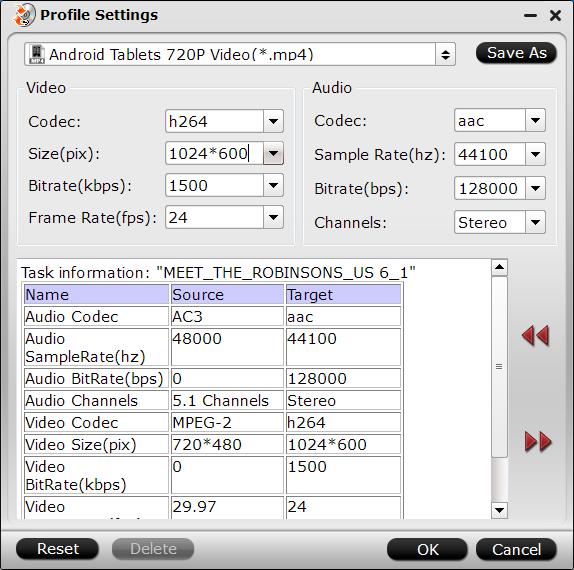
Step 4: Convert DVD to Robin Tablet.
Go back to the main interface, press right-bottom "Convert" button to start DVD to Robin Tablet conversion process.
After the conversion, feel free to transfer converted DVD files to Robin Tablet for watching on the long car trip.



