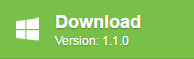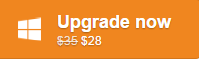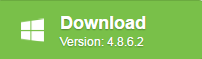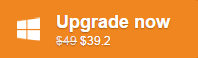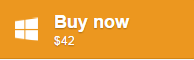With the development of all kinds of media players, more and more people like to enjoy the DVD movie at home, they can share with their best or precious DVD movies with their friends and family at home. So a good media player is very important. Patriot Player is one of them, which can play full HD video and navigate to 1080p by the HDMI 1.3 interface. Patriot Player can support video formats include MPEG-1,VOB, ISO, TS, MP4, AVI, MOV, FLA, H.264, MKV,AVI for videos, and WMA, MP3, Real Audio (RA), WAV, OGG, AAC, FLAC for audios. It also can recognize a mass storage device, such as USB storage, you can store your DVD movie to the USB, then play the DVD movie on Patriot Player by it’s USB port. You can also watch DVD on Patriot Player by the HDMI port.They are very convenient.
Before we watch DVD on Patriot Player, first step we need to do is to rip or store your DVD movie to the storage devices with the help of third free DVD tool. Then enjoy them on the Patriot Player. By my long time and stable test, find 2 free tools to watch DVD on Patriot Player. They are all easy to master, the interface is user friendly and clean.
Way 1. Free DVDAid to Watch DVD on Patriot Player
Free DVDAid can rip DVD to more than 200 video and audio formats, Convert DVD to H.264 with 6X faster conversion speed, also it can export playable movies for multimedia devices like iPhone/iPad, Android, Game Consoles etc, you can get the free version and update it to the advanced version with $28 from the following link.
Step 1. Import DVD source
Insert one of DVD discs you need to convert and then double click the icon on the desktop to launch the software. Click “Import DVD” icon and select the DVD disc in the drop-down list. It is obvious that the software has already recognized the inserted DVD automatically for you, so you do not need to find the desired DVD manually. Meanwhile, you can choose to “Load IFO/ISO” or “Load from folder”.
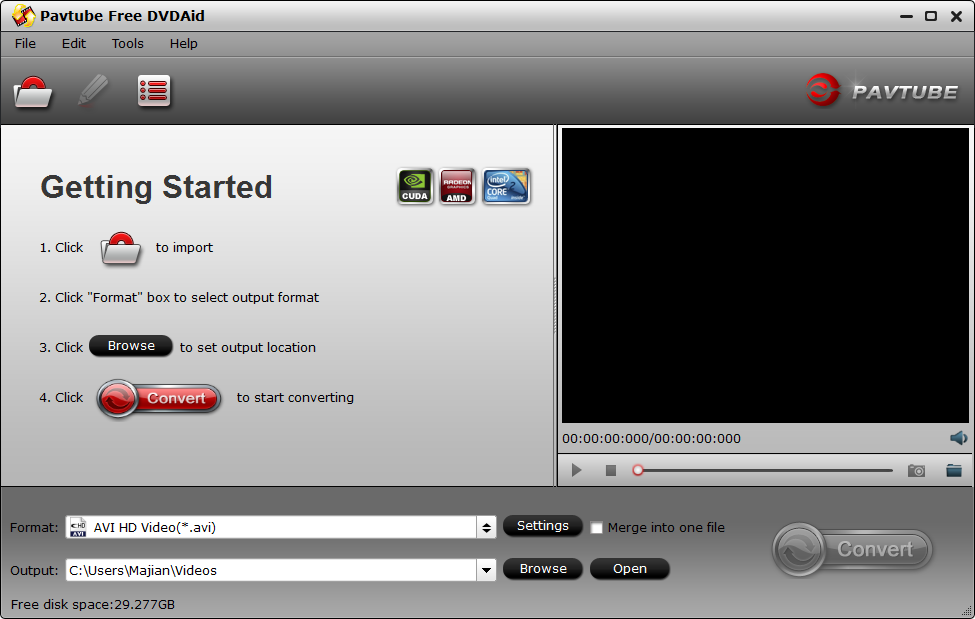
Step 2. Choose Format and Save Location
Click”Format”and enter format menu and choose a suitable format you want to paly,of course,the format should be supported by Patriot Player. Actually, you have a lot of choices: WMA format, MPEG format, MP3 format, WAV format and so on.
Click “Browse” and go to the save location choice, here if you want to play DVd movie by the Patriot USB port, you should insert the USB to your computer USB port, then choose the USB as the save location.
Tips:Maybe you find the “Setting” button at the right of “Format”, you can set the video and audio parameters of output profiles.such as detailed parameters, estimated target files size,also can adjust Bitrates (kbps) and Size (pix),etc.
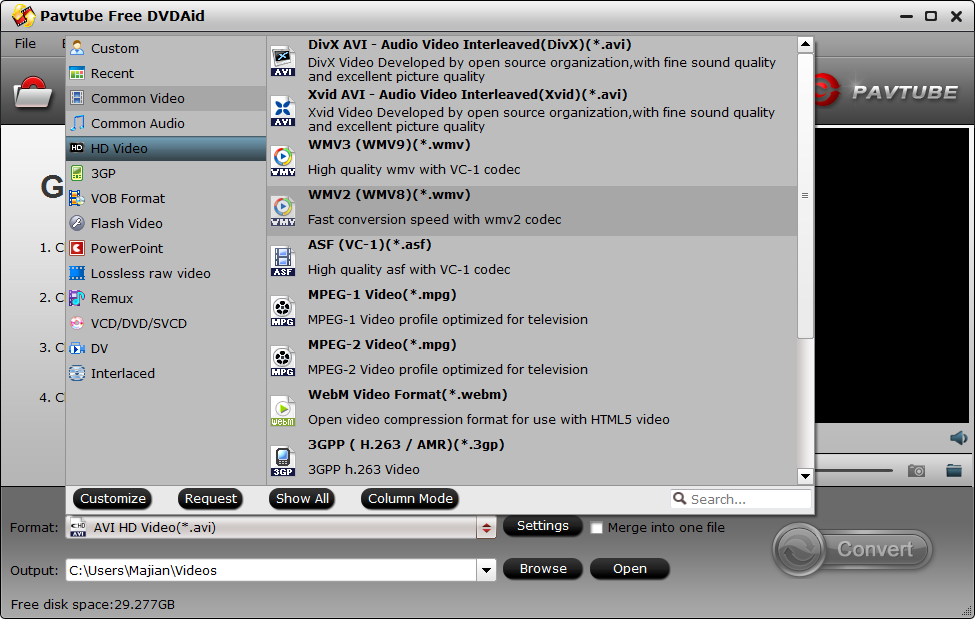
Step 3. Start Converting
Click the “Convert” button. Just a cup of coffee time, DVDAid will give you a complete conversion files. You can click the “Open output folder” to find the output files quickly.
Way 2. Free Video DVD Converter Ultimate to Watch DVD on Patriot Player
Free Video DVD Converter Ultimate can convert video/DVD to AVI, WMV, MPG, MOV, MKV, MP3 etc. Batch convert from DVD disc, DVD folder, DVD IFO/ISO, MP4, MOV, M4V etc. It’s easy to operate and with fast conversion speed, excellent quality, you can get the free version and update it to the advanced version with $39.2 from the following link. Actually.If you master the first way to watch DVD on Patriot Player, the Free Video DVD Converter Ultimate steps are similar with DVDAid, you also just need 3 steps to complete the conversion. I will do a summary for your reference.
Step 1. Click “Import DVD” icon to Import DVD source when you have insert the DVD to your computer.
Step 2. Click “Format” to open the list,then choose any formats you want to convert. Click “Browse” to save the output files.
Step 3. Click the “Convert” to start converting, then get the output files from your original save location.

Way 3. Free DVD Shink to Watch DVD on Patriot Player
Maybe you also use DVD Shrink, which is also a main popular tool to watch DVD on Patriot Player, Because the DVD Shrink just used for backing up DVD video or is capable of compressing DVD discs for more space, it only can support DVD fotmat, so you just can store the DVd to USB with VOB format,then play DVD on Patriot Player by USB port.
Step 1. Open DVD with DVD Shrink
Click the "Open Disc" on the top left and select the DVD Drive your disk is in and click "OK". DVD Shrink will analyze your DVD for a few minutes.
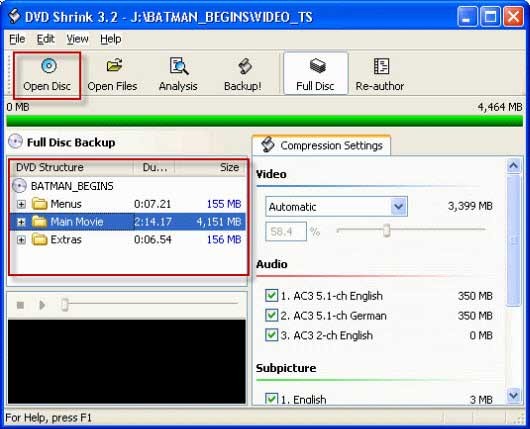
Step 2. Set Compression Ratio and Choose the Audio Track
Choose the compression ration you want to use. "Automatic" button: DVD Shrink will compress the video to fit on a DVD5 disc. If you like, you can choose other video compress ratio to get the best video files you want. You can reduce the output video size by unchecking any "Audio" or "Subpicture" options.
Step 3. Start to Back Up DVD Movies
After above settings, click "Back Up" and you will see the below Backup DVD window. Under Select backup target: Choose the output location where you’d like to save your files and click "OK" to start backing up DVD using DVD Shrink.
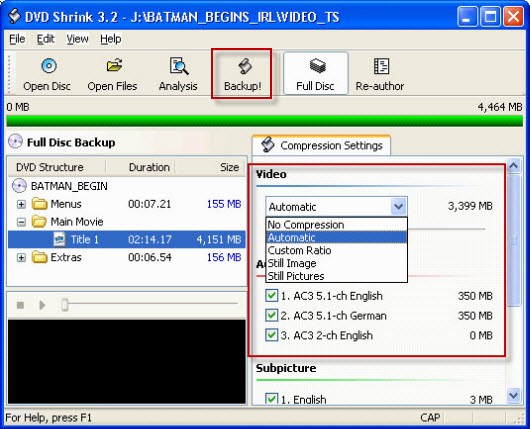
Tips: When you insert your DVD,DVD shrink will devide the DVD movies into some small files, you can’t know which one is the true movie file, which is the subtitles or ad files. Also DVD Shrink copy DVD with minimal loss of quality, not 100% lossless quality.
We can know the Patriot Player can support the MP4, H.264, DivX,etc formats, which are not converted by above 3 DVD tools. Then, if you want to copy the full DVD, they can’t support too. About the H.265 speed up, these DVD tools can’t complete. So I recommend you the Pavtube Bytecopy, It is available on Windows and MAC platform, it has powerful compatibility with the new Windows or MAC platform. Bytecopy can encode H.264 and H.265 quickly with NVIDIA CUDA technology and AMD. About the DVD protection, it supports to all kinds of region code: UOP CSS, RCE, Key2Audio, ArccOS, FluxDVD etc. There are too many advantages, if you download bytecopy and try its powerful functions, when you love this tool, you can own it forever with $42.
If you are still can’t make sure which one is the best, i make the comparision table for your reference. Also as a user of Mac, go to the link, you can know more DVD ripper for Mac
|
Details
|
DVD Shrink
|
Free DVDAid
|
Pavtube Free Video DVD Converter Ultimate
|
Pavtube Bytecopy
|
|
Import File Formats
|
||||
|
DVD Disc
|
Yes
|
Yes
|
Yes
|
Yes
|
|
Video_TS Folder
|
Yes
|
Yes
|
Yes
|
Yes
|
|
DVD?IFO
|
Yes
|
Yes
|
Yes
|
Yes
|
|
Video
|
NO
|
NO
|
Yes
|
NO
|
|
Way of Copying DVD
|
||||
|
Main title
|
Yes
|
NO
|
NO
|
Yes
|
|
Full discs
|
NO
|
NO
|
NO
|
Yes
|
|
DVD Copy Protection
|
||||
|
CSS
|
Yes
|
Yes
|
Yes
|
Yes
|
|
UOP
|
Yes
|
Yes
|
Yes
|
Yes
|
|
RCE
|
NO
|
Yes
|
Yes
|
Yes
|
|
Key2Audio
|
NO
|
Yes
|
Yes
|
Yes
|
|
ArccOS
|
NO
|
Yes
|
Yes
|
Yes
|
|
FluxDVD
|
NO
|
Yes
|
Yes
|
Yes
|
|
Output File Formats are supported by Patriot Player
|
||||
|
VOB
|
Yes
|
Yes
|
Yes
|
Yes
|
|
MPEG
|
NO
|
Yes
|
Yes
|
Yes
|
|
WMA
|
NO
|
Yes
|
Yes
|
Yes
|
|
MOV
|
NO
|
Yes
|
Yes
|
Yes
|
|
MP4
|
NO
|
NO
|
NO
|
Yes
|
|
AVI
|
NO
|
Yes
|
Yes
|
Yes
|
|
DivX?
|
NO
|
NO
|
NO
|
Yes
|
|
H.264
|
NO
|
NO
|
NO
|
Yes
|
|
Conversion Speed
|
||||
|
NVIDIA CUDA technology&AMD
|
Normal speed
|
H.264 speed up
|
H.264 speed up
|
H.264&H.265 speed up
|
|
Output A/V Quality
|
Good Quality
|
Better Quality
|
Better Quality
|
100% Lossless Quality
|
|
Stability
|
Good
|
Better
|
Better
|
Best
|
Click Following to Know More