As a virtual reality headset, Zeiss VR One give us a much improved VR experience with its superior lenses. Just insert your phone into its custom-made tray and slide into the device, you will be able to enjoy 3D movies or play 3D games, etc.

People who have invested large amount of money on iTunes store for their favorite movies and TV shows may wonder the possibility of enjoying their iTunes purchases on Zeiss VR One with 3D visual effect. Zeiss VR One enables you to immerse yourself in virtual reality via its VR One Cinema app. But the bad news is that Zeiss has officially confirmed that DRM-protected movies purchased from iTunes Store are not supported by this app.
Therefore, to enjoy iTunes movies on Zeiss VR One Cinema app, you will first need to remove the DRM protection. Apart from that, VR One Cinema app can play common mp4 or mov format file and 3D formatted video, if you wish to have a 3D effect of your iTunes movies on this VR device, you will need to change the common iTunes M4V to a 3D SBS video with the keyword "SBS" to the file name of the video.
To let the whole work done with ease, you can download our bundle solution: Pavtube ChewTune + Video Converter Ultimate ($94 purchased separately, $74.9 for bundles, save $19.1). Pavtube Chewtune(Top 10 DRM Removal Review) can help you to legally remove iTunes DRM protection, Pavtube Video Converter Ultimate will help you to create a 3D SBS MP4/MOV format video from iTunes M4V movies or any other file formats like Blu-ray, DVD, H.265, MXF, Tivo, etc to watch on Virtual Reality devices like Zeiss VR One, Samsung Gear VR, Lankento VR, etc. Here, we will focus on the conversion of Zeiss VR One.
Check our special offer below:
(Windows) Pavtube ChewTune + Video Converter Ultimate
( Mac) Pavtube ChewTune for Mac + iMedia Converter for Mac
How to convert iTunes DRM video to 3D SBS video for Zeiss VR One?
Step 1: Import iTunes DRM movies.
Start the DRM removal tool, click the video or folder icon on the toolbar to import them to the program. The imported files will be listed on the mai panel.
Step 2: Choose output file format.
From "Format" bar, choose "Common Video" > "Same as source video (*.mp4)" to output.
Step 3: Start iTunes DRM removing process.
Hit right-bottom "Convert" button to start getting off DRM protection from iTunes purchased movies or TV shows.

Step 4: Create 3D SBS video from iTunes movies.
Start Pavtube Video Converter Ultimate, add the converted DRM files to the program. Choose "3D Video" > "MP4 Side-by-Side 3D Video (*.mp4)" or other 3D video formats. Then press the start button.
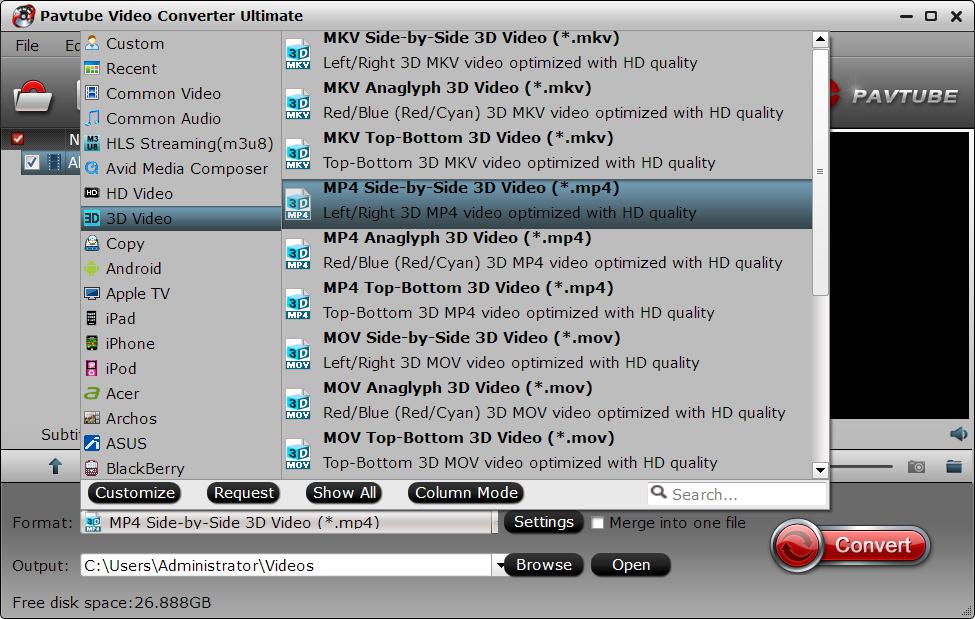
When the conversion is done, you will have no limitation to watch iTunes movies on Zeiss VR One Cinema app with the detailed steps offered in this article: Transfer/Watch 3D video on Zeiss VR One with iPhone or Android.



