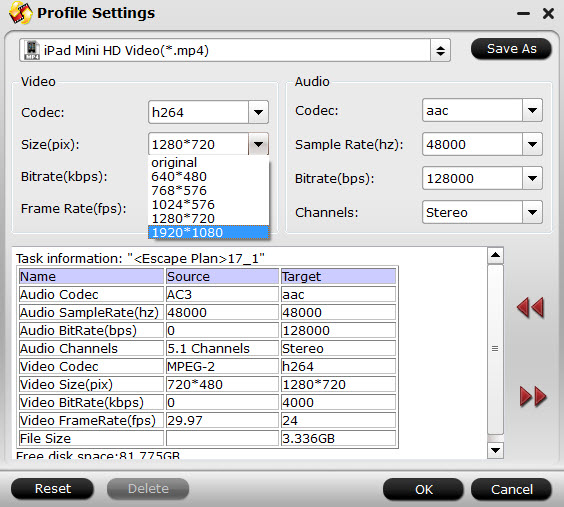Ready to get a new iPad Mini 3? What can you do to both entertain and educate your kids with the new released iPad Mini 3? Here is a nice option for you: backup kid DVD movies such as Frozen, The Princess and the Frog, Shrek, and Harry Potter series to your iPad Mini 3, enabling your kids to have fun and learn from them.
DVD is absolutely incompatible with iPad Mini 3, and MPEG-4 videos in MP4, MOV or M4V format can be well synced with iTunes and well played on iPad Mini 3. So the task for you is to rip kid DVD movies to MP4, MOV or M4V format with a DVD to iPad Mini 3 converter.

To make your kids better cultivated during their growth, Pavtube DVDAid can be one of the most important parts. It can rip a huge number of kid DVD movies for the iPad Mini 3, and allow you to choose multiple languages for your children to learn.
How can your kids watch kid DVD movies on iPad Mini 3?
Step 1. Load kids DVD movie
Click “File” > “Load from disc” to load the DVD movie you want your kids to watch on iPad Mini 3 after opening up this DVD to iPad Mini 3 converter.
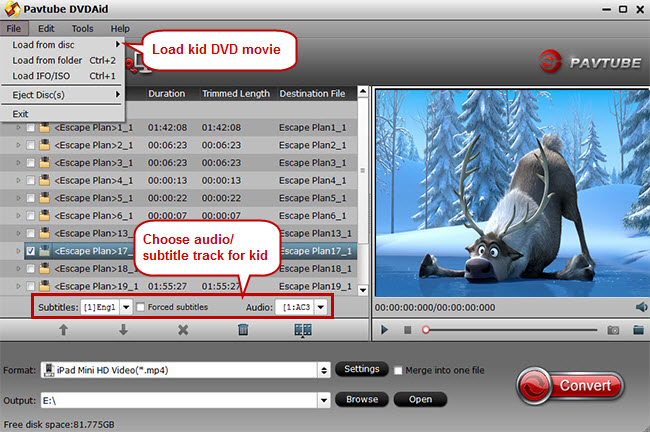
Step 2. Choose iPad Mini 3 accepted format
To make the kids DVD movie accessible by iTunes and iPad Mini 3, go through iPad Mini 3 supported file formats first, and it is no problem syncing videos in MP4 format with iTunes. So just find the format list by clicking the format bar and target “iPad Mini HD Video (*.mp4)” as output.
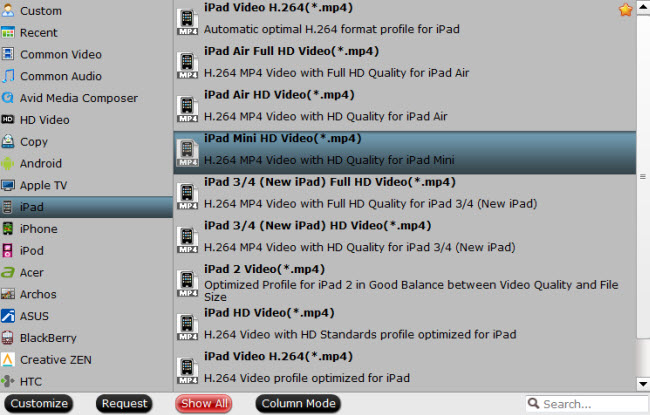
Step 3. Optimize audio/video settings for iPad Mini 3 (Optional)
In “Profile Settings” screen, you can change parameters like size, bitrate, frame rate, and sample rate according to your need.