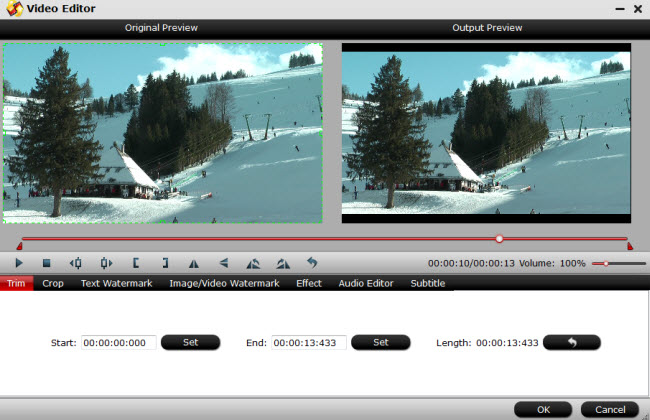Amazon Kindle Fire HD Kids Edition provides everything kids love and everything parents want. Parents can rely on this HD tablet for it features performance that every tablet is supposed to have. It allows for parental controls by setting screen time limits, educational goals and age-appropriate content.
Though it is quite easy to download educational videos directly from Amazon, most of the parents will still prefer to transfer videos in MKV, AVI, Divx, M4V, Tivo, MPG, VOB, or FLV format from other sources like recorders, cameras, video sites, etc.

However, if you don’t know recommended file formats supported by a Kindle Fire tablet, the transfer work will turn useless. What are the best video formats for Kindle Fire HD Kids Edition? As the tablet runs Android operating system, MP4 can be the highly recommended one as the output format.
To transcode MKV, AVI, Divx, M4V, Tivo, MPG, VOB, and FLV to MP4, Pavtube Video Converter is the ideal for your Kindle Fire HD Kids Edition. It can not only perform conversion, but also edit videos for better enjoyment. If you have problem with digital entertainment with a new iPhone 6 or Note 4, this video converting program is also worth your trust.
How to transfer MKV/AVI/Divx/M4V/Tivo/MPG/VOB/FLV to Kindle Fire HD Kids Edition?
Step 1. Import MKV/AVI/Divx/M4V/Tivo/MPG/VOB/FLV
Add MKV, AVI, Divx, M4V, Tivo, MPG, VOB, or FLV videos to this Kindle Fire video converter and click “File” > “Add Video/Audio” or “Add from Folder.”
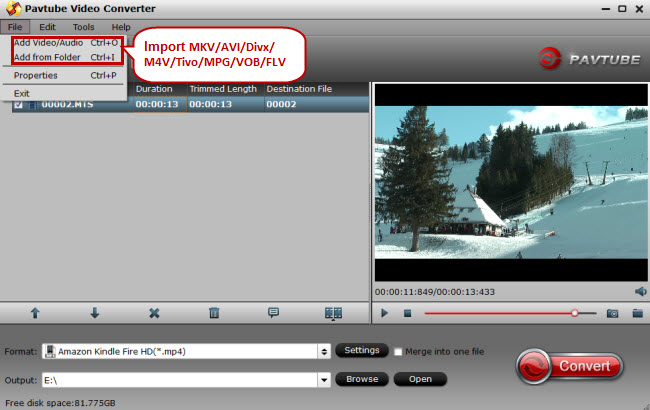
Step 2. Output MP4 video for Kindle Fire HD Kids Edition
In the format list, there is output format particularly designed for Kindle Fire tablets. Click the format bar to choose “Amazon Kindle Fire HD (*.mp4)” under “Android” option. This output format perfectly matches the 1280x800 resolution specified in the technical details of Kindle Fire HD Kids Edition.
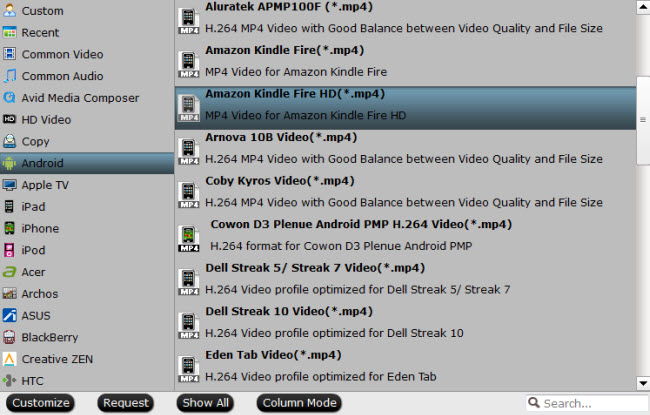
Step 3. Edit videos for better edutainment (Optional)
The editing function within this Kindle Fire HD video converter allows you to trim, crop, add watermarks and special effects to help your kids get better understanding, have more fun and knowledge as well.