Watch Tivo files on Samsung TV
I owned 3 Tivos and over several years saved news broadcasts, documentaries and some movies by using Tivo desktop to move to my computer. I would like to watch those files on my big screen Samsung TV. How can I make that?
There are many different ways to watch movies on TV, through your DVD player, using a USB flash drive if your TV has a USB port or connect your computer to the TV using HDMI cable. However, all those situations don't work provided that the file formats are not supported by your TV. For example, when you try to play Tivo files on Samsung TV, you will definitely end up with failure since Samsung TV does not even recognize it.

Convert Tivo to Samsung TV preset profile formats
As a matter of fact, your headache can be easily eliminated with a Samsung TV video converter. There are many tools on the market have the capability to output Tivo to Samsung TV supported file formats. However, it will be a waste of time and energy for you to search on line for what file formats can be played on Samsung TV or do other complicated profile settings such as video/audio codec, bit rate, frame rate, sample rate, aspect ratio, etc on your own.
For your convenience, we recommend you a more beneficial application called Pavtube Video Converter Ultimate for Windows/Mac (support Mac OS X El Capitan), the program gets better reviewed than all its competitors, it enables you to convert Tivo files to Samsung TV preset profile format, so that you can directly play the converted files on Samsung TV without any profile settings. Some Tivo series devices like Tivo Roamio series, Premiere Series and Series3 DVRs may apply copy protection on Tivo shows, you can remove Tivo copy protection with our program first before perform the file format conversion process.
Trim & merge Tivo files
If there are some unwanted parts in your Tivo recordings, you can use the trim function to cut them off from the videos. You can also select to join all your separate Tivo clips into single one by checking the "Merge into one file" option.
Step by Step to Convert and Play Tivo Files on Samsung TV
Step 1: Enter Media Access Key.
The copy protected Tivo recordings usually have a Media Access Key, to find your MAK, log into your Tivo online account and click on "Media Access Key" link on the right side of the screen. Then hit the  button on the main interface, in the pop out window, enter the Media Access Key for the Tivo files, then press the "OK" button.
button on the main interface, in the pop out window, enter the Media Access Key for the Tivo files, then press the "OK" button.
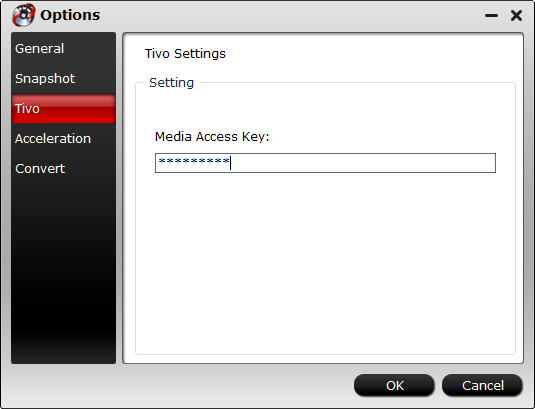
Step 2: Import Tivo files.
After entering the Media Access Key, you can successfully import Tivo files by clicking "File" > "Load Video/Audio" or "Load from Folder" to the program.
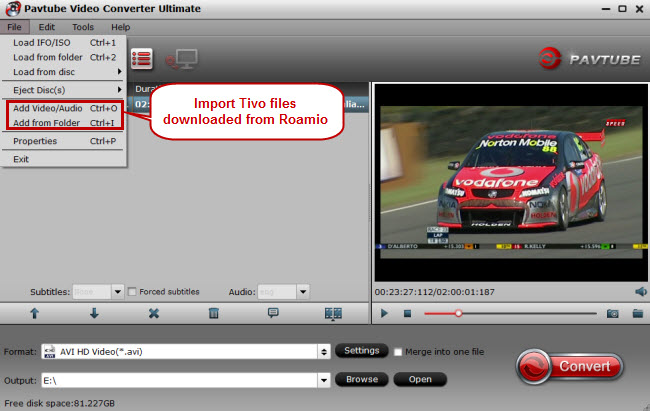
Step 3: Output Samsung TV preset profile format.
Click "Format" bar, from its drop-down options, choose Samsung TV specially optimized file format from "TVs" > "Samsung TV (*.mp4)".

Step 4: Trim & merge Tivo file.
Trim: In "Video Editor" window, click "Trim" tab, you can drag the slider bars to include the segment you want to remain, click the left square bracket to set start point, and click the right square bracket to set end point when previewing the video or directly input specific values to "Start" and "End" box.

Merge: Go back to the main interface, in the bottom, check "merge into one file" option to join all the separate Tivo files into one.
Step 5: Begin the conversion.
Hit right-bottom "Convert" button to start the conversion from Tivo to Samsung TV best preset profile formats conversion process.
When the conversion is done, watch converted movies on Samsung TV with your DVD player, connect your computer to TV via HDMI cable or through a USB flash drive or external hard drive.



