Watch Downloaded Torrent movies on PS3
If have own a PS3, then you will get the possibility to watch the movies that you have downloaded from torrent sites on PS3. As the torrent movies has various different file formats such as MP4, MKV, AVI, MPG, etc. Therefore, before copying themn to your USB memory and plug into PS3 for playback, make sure the torrent movies are included in PS3 supported formats listed as below:

Type of files that can be played by PS3
Memory Stick Video Format
- MPEG-4 SP (AAC LC)
- H.264/MPEG-4 AVC High Profile (AAC LC)
- MPEG-2 TS(H.264/MPEG-4 AVC, AAC LC)
MP4 file format
- H.264/MPEG-4 AVC High Profile (AAC LC)
MPEG-1 (MPEG Audio Layer 2)
MPEG-2 PS (MPEG2 Audio Layer 2, AAC LC, AC3(Dolby Digital), LPCM)
MPEG-2 TS(MPEG2 Audio Layer 2, AC3(Dolby Digital), AAC LC)
MPEG-2 TS(H.264/MPEG-4 AVC, AAC LC)
AVI
- Motion JPEG(Linear PCM)
- Motion JPEG (μ-Law)
AVCHD (.m2ts / .mts)
DivX
WMV
- VC-1(WMA Standard V2)
Best Torrent movie to PS3 Converter
If the Torrent movies to be played on PS3 do not comply with the file formats, codecs and profile standards listed above, you will need to perform a torrent movie to PS3 conversion first before going any further. Here, a simple solution in hand called Pavtube Video Converter for Windows/Mac, besides letting you to transcode torrent movies to PS3 playable formats listed above, the program can also do you a great favor to directly output Torrent movies to PS3 preset profile formats so that you can get the best output quality without any video and audio profile parameter settings.
Join/Merge/Subtitle Torrent movies
Before transferring torrent movies to PS3 for playback, you can do some video editing working work with our application to join/merge all the separate torrent movies into single file, split large torrent movies files into small ones by file count, size or number, or trim unwanted parts from your torrent movies, you can also add external SRT/ASS/SSA subtitles to your Torrent movies for better understanding.
How to Convert and Play Downloaded Torrent Movies on PS3?
Step 1. Import torrent movies
Run the torrent video converter on your computer and click "File" to add torrent movies to it.

Step 2: Choose output profile format
Click "Format" bar, to play torrent movies on PS3, select to output PS3 specially customized file formats from "PS3" > "PS3 Video(1080p) MPEG-4(*.mp4)".
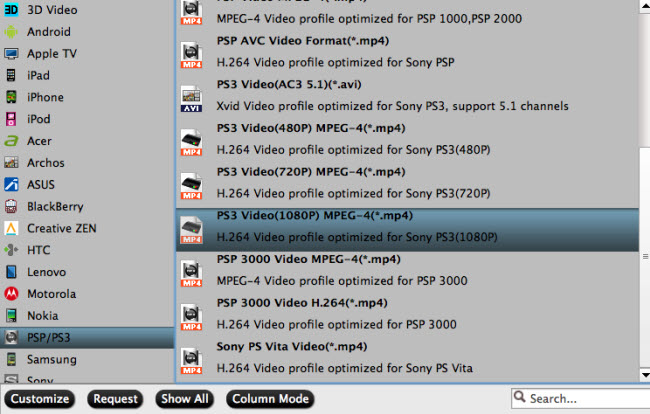
Step 3. Edit torrent movies (Optional)
If you want to edit torrent movies for fun or for other purposes, try the video editor. Find "Edit" on menu bar and click it, then the "Video Editor" will pop up. Click the "Trim" tab to get the torrent movie clip you want to save and convert; the "Crop" tab allows you to cut off black bars that affect visual effect; click "Subtitle" tab to insert subtitles into your torrent movies, etc.
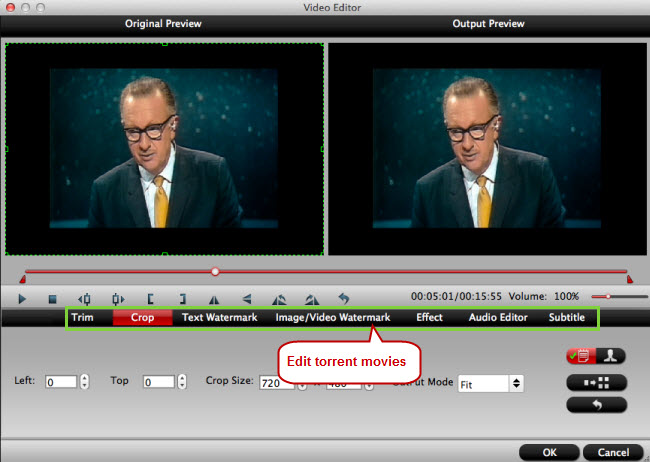
Step 4: Step 4. Start torrent movies to PS3 conversion.
Click "Convert" to start to convert torrent movies on Mac El Capitan. The conversion progress depends on the size of your torrent file.
After conversion, you can drag the converted torrent movies to your external USB memory stick and then plug into PS3 for playback with its built-in video player, or add torrent movies to Plex media server for streaming and watching on PS3 with a web browser.



