To enjoy videos on an iPhone 6 or iPhone 6 Plus with Retina HD display, many people may try downloading the YouTube app to their phone. However, the YouTube video quality may change when they watch a YouTube video on iPhone 6 (Plus). For example, they may encounter the problem like the YouTube video goes blurry at the start or halfway. Some people may try watching YouTube videos from Safari, however, sometimes it doesn’t work well either.

To make YouTube videos playable on iPhone 6 (Plus), you can download them first. However, YouTube videos usually comes with FLV format which is not friendly to iPhone 6 and iPhone 6 Plus. You can turn to a YouTube to iPhone 6 converter for help. Don’t get confused about which YouTube to iPhone 6 converter is the best. Pavtube Video Converter Ultimate can convert YouTube videos to iPhone 6 (Plus) natively supported video formats like M4V, MP4, or MOV.
How to watch Youtube videos on iPhone 6 and iPhone 6 Plus?
Step 1. Add YouTube videos
Download YouTube videos and import them to this Youtube to iPhone 6 converter by clicking “File” > “Add Video/Audio.” It is also possible to watch Blu-rays, DVDs, and various video files on an iPhone 6 (Plus).
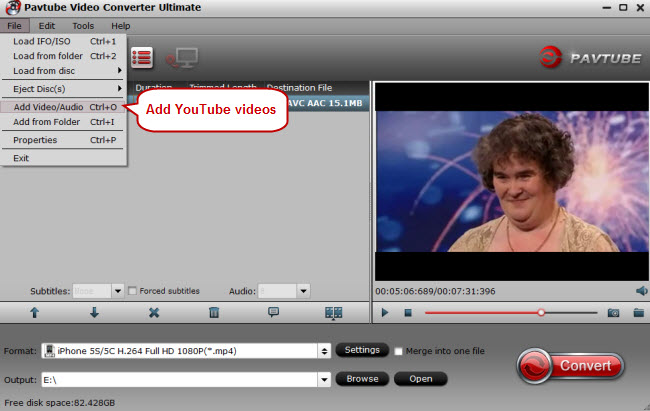
Step 2. Choose iPhone 6 (Plus) accepted format
On format list, you can follow "iPhone" > "iPhone 6 H.264 Full Screen 1334*750 (*.mp4)" for iPhone 6 (support 1334*750), and "iPhone" > "iPhone 6 Plus H.264 Full Screen/Full HD 1080p (*.mp4)" for iPhone 6 Plus (support 1920*1080).
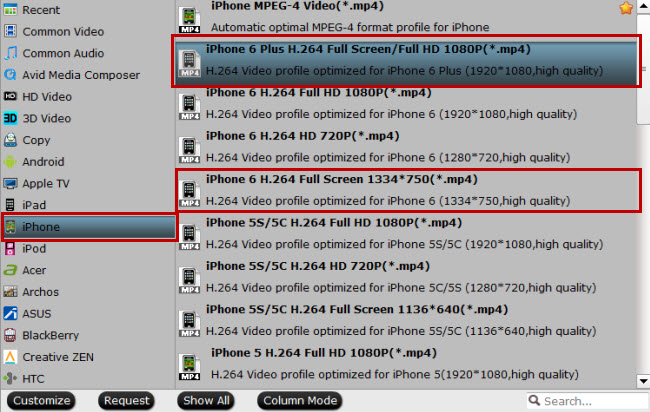
Step 3. Convert YouTube videos to iPhone 6 (Plus)
After selecting the output format compatible with iPhone 6, set an output folder to save the converted YouTube videos by clicking “Browse.” Then you can start converting YouTube videos to iPhone 6 (Plus).
Step 4. Move the converted YouTube videos to iPhone 6 (Plus)
You can try several ways to transfer the converted YouTube videos to your iPhone 6 (Plus): use iTunes to realize YouTube video syncing to iPhone 6; try Air Playit to stream the converted YouTube videos to iPhone 6 (Plus); install Dropbox to transfer the YouTube videos.Video Tutorial - Watch YouTube Videos on iPhone 6 and iPhone 6 Plus
What are the best apps for iPhone 6 or iPhone 6 Plus? How to get the best solutions and tips for pleasant enjoyment on iPhone 6 (Plus) at one place without spending too much time searching online? Pavtube has released iPhone 6 topic which covers everything you need when having fun with your iPhone 6 or iPhone 6 Plus?



